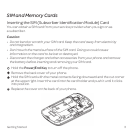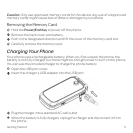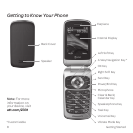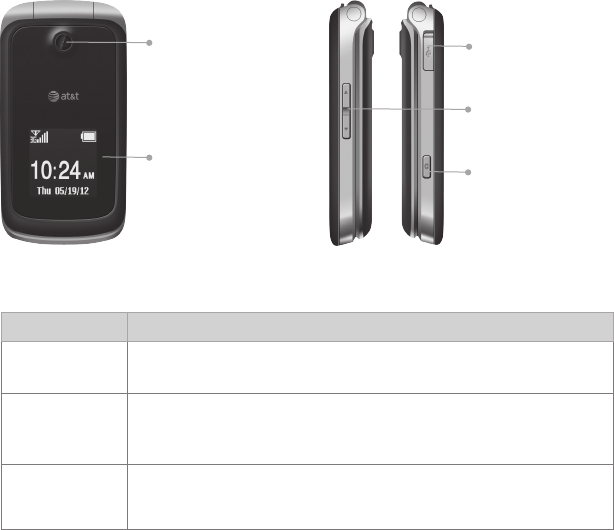
9Getting Started
Camera Lens
External
Display
Micro USB
Charging Port
Volume Up/
Down Keys
Camera Key
Key Description
OK Key From idle mode: Press to open att.net.
In lists and menus: Press to start an application/function.
4-Way
Navigation
Key
From idle mode: Used to activate preset functions.
In lists, messages, and menus: Used to scroll up, down, left,
and right.
Left Soft Key/
Right Soft Key
The bottom line of the display shows the options that can
be selected using the Left and Right Soft Keys. The options
change depending on the application/function being used.
Key Functions