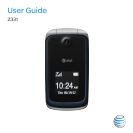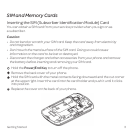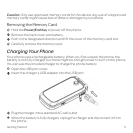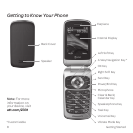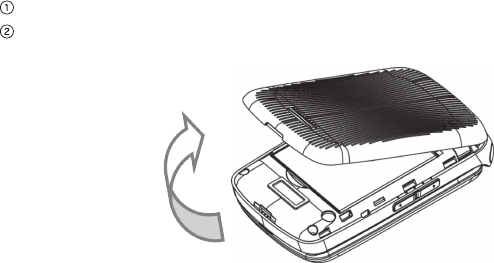
Notes: In this User Manual, “press a key” means to press the key and release it,
while “hold a key” means to press the key for at least two seconds and then
release it.
Removing the Back Cover
Hold the Power/End Key to turn off the phone.
Lift the bottom of the back cover from the notch and remove the back cover as
shown below.
Battery
Installing the Battery
Notes:
• The phone automatically turns off if the battery power is too low.
• If you are not going to use the battery for a long time, remove it from the phone
and store it in a cool dry place.
Getting Started
1Getting Started