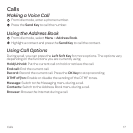Notes:
• You cannot receive new messages if the message memory is full.
• The total amount of space available for saving messages is determined by the
space available on the phone and SIM card.
Using Message Options
While viewing the contents of the Inbox, press the Left Soft Key to access the
following options, which apply to the highlighted text message:
• Reply: Reply to the message.
• Call Sender: Call back the originator of the message.
• Save number: Save the originator’s number to your Address Book.
• Delete: Delete this message.
• Lock/Unlock: When the message is locked, you will not be able to delete it.
• Forward: Forward this message.
• Sort: Select to sort the messages by time or read/unread.
Message Settings
From idle mode, select Menu > Messaging > Settings to change the MMS/SMS/
Template settings.
MMS Settings (Multi. msg. setting)
Retrieval Settings: You have two choices:
• Automatic: Retrieve the new multimedia message automatically without
selecting the notification message and receiving.
• Manual: Retrieve the new multimedia message manually.
25Messages