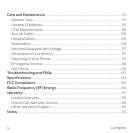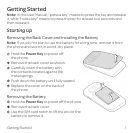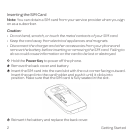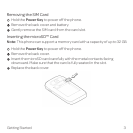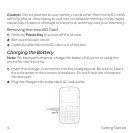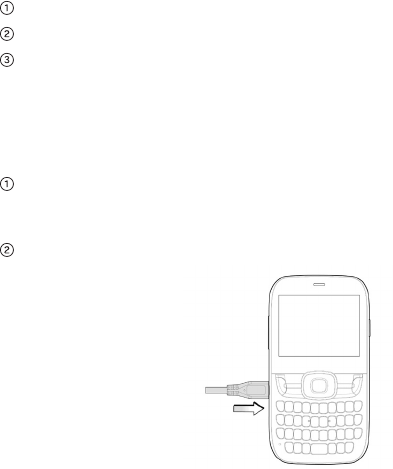
Caution: Do not attempt to use memory cards other than microSD cards
with this phone. Attempting to use non-compatible memory cards might
cause loss of data or damage to the phone, and may void your Warranty.
Removing the microSD Card
Hold the Power Key to power off the phone.
Remove the back cover.
Carefully slide the microSD card out of the slot.
Charging the Battery
Note: For best performance, charge the battery fully prior to using the
phone for the first time.
Insert the charger’s connector into the charging port. Be sure to insert
the connector in the correct orientation. Do not force the connector
into the port.
Plug the charger into a standard AC wall outlet.
4 Getting Started