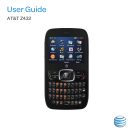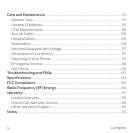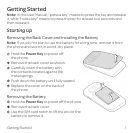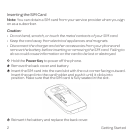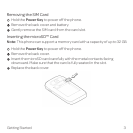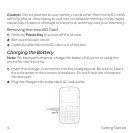Getting Started ..........................................................................................................................1
Starting Up ................................................................................................................................1
Charging the Battery ..........................................................................................................4
Switching Your Phone On/Off ........................................................................................5
Getting to Know Your Phone ..........................................................................................6
Key Functions .......................................................................................................................7
Home Screen ......................................................................................................................... 9
Main Menu .............................................................................................................................. 11
Phone Calls ................................................................................................................................13
How to Make Calls ..............................................................................................................13
How to Receive Calls ........................................................................................................13
Adjusting Your Call Settings ..........................................................................................13
Adjusting the Volume.......................................................................................................14
Recent Calls ..........................................................................................................................14
Address Book ...........................................................................................................................15
Adding a New Contact ....................................................................................................15
Searching Contacts .......................................................................................................... 15
Configuring Speed Dial....................................................................................................16
Performing a Speed Dial ................................................................................................. 16
Entering Text ............................................................................................................................18
Contents
iContents