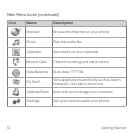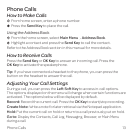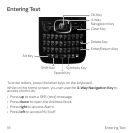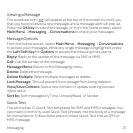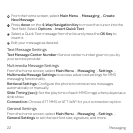17Address Book
Edit: Edit the highlighted contact’s information.
Send Contact Info: Send the contact information formatted as a
business card via MMS message or in an email.
Delete: Delete the highlighted contact.
Add to Group: Add the highlighted contact to a group: Colleagues, Family,
Friends, and more.
Multi-Select: Apply an action to all of the contacts you select. You have
three options:
Send Message: Send an SMS or MMS message to all of the
selected contacts.
Send Email: Send an email to all of the selected contacts.
Delete: Delete all of the selected contacts.
Set as Speed Dial: Assign the highlighted contact to one of the Speed
Dial positions.
Settings: Change global Address Book settings. You have five options:
AT&T Address Book: Open AT&T address book to view the contacts.
SIM Management: Copy contacts to or from the SIM card, or delete
contacts from the SIM card.
Display Order: Choose the order in which names are displayed and
sorted (First&Last or Last&First).
Speed Dial: View and edit the Speed Dial list.
Memory Info: View current available memory and total capacity of the
phone’s internal memory as well as the SIM card.