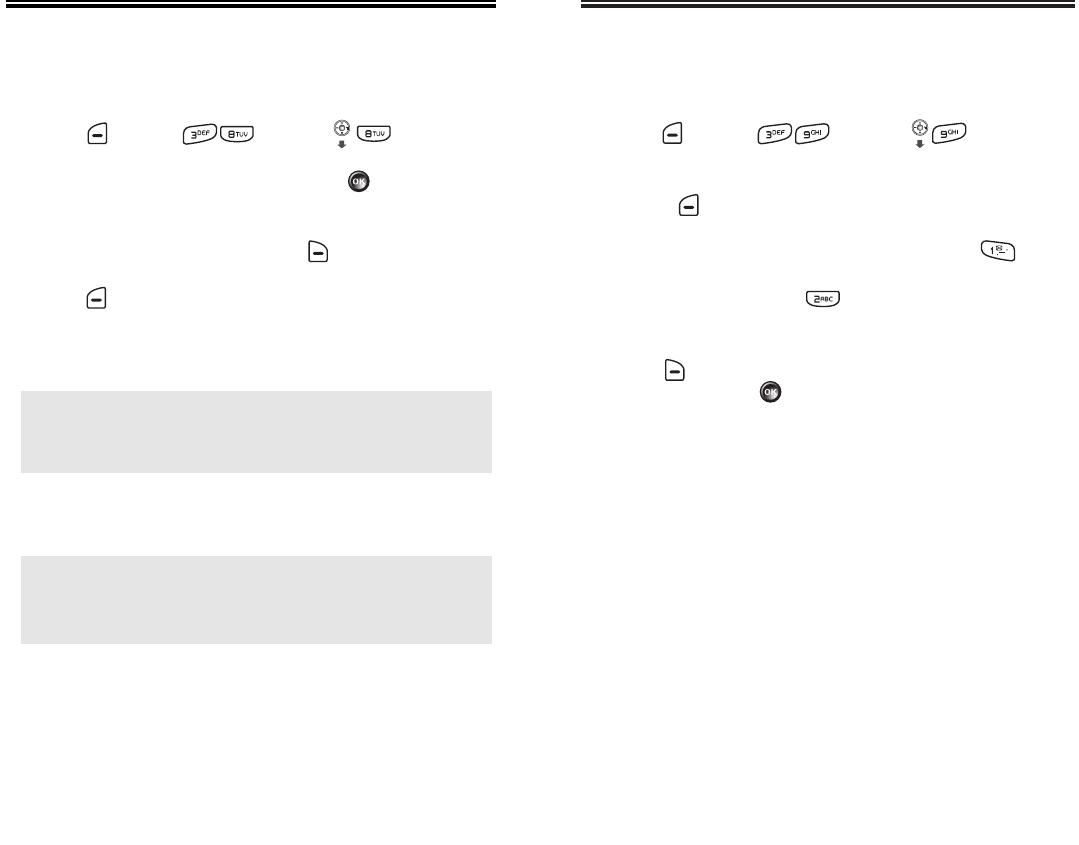
QUICK TEXT
QUICK TEXT
Chapter 6 - Page 123
Page 122 - Chapter 6
SA
SA
VED
VED
SAVED
Manages saved messages from the Inbox/Outbox.
1. Press [MENU] or press .
2.1. Select a text message then press [OK].
The text message is displayed.
2.2. To erase the message, press [ERASE].
3.
Press [MENU].
4. If the text message is saved from the “Inbox” menu,
this screen will be displayed.
If the text message is saved from the “Outbox” menu,
this screen will be displayed.
● To select inbox menu: Reply, Reply with Copy, Forward,
Save to Quick Text,
Save to Contact, Block Sender,
Lock & Unlock
● To select outbox menu: Resend, Edit Message, Save to
Contact, Lock & Unlock, State,
Picture/Video info,
Play Slide Show
QUICK TEXT
To view/edit the quick text messages:
1. Press [MENU] or press .
2.1. Select a quick text message from the list.
Press [MENU].
2.2. To add a new quick text message, press
[Add New]. To edit the quick text message you
have selected, press [Edit].
3.
To erase the saved quick text message,
press
[ERASE]. “Erase this Quick Text?” is
displayed. Press [OK] to erase.
TX-130_WW_041020 2004.10.20 6:25 PM Page 124


















