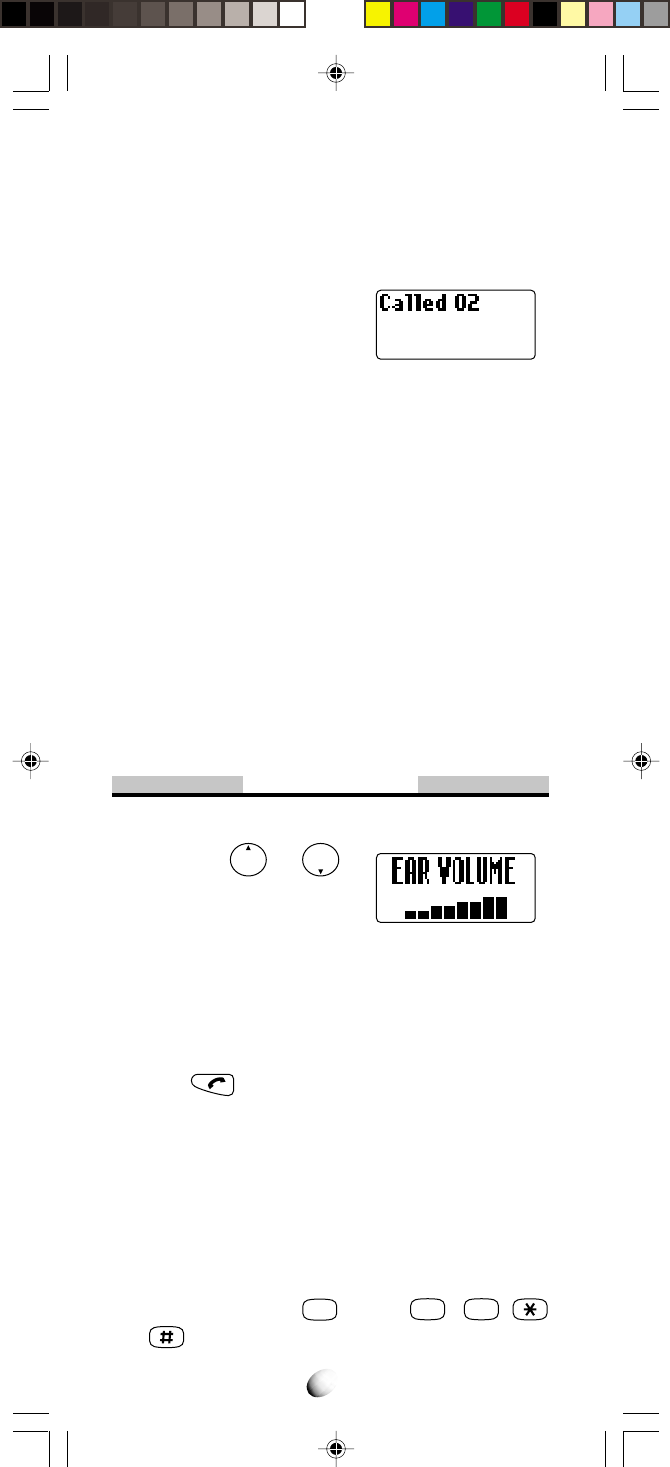
20
Automatic Calls-in-Absence Indicator
This feature indicates the number of unanswered in-
coming calls. If incoming calls are not answered, the
LCD display will indicate “Called XX”. “XX” is the num-
ber of calls (01 to 99) missed.
Example:
Depressing any key will clear the number of calls indi-
cated in the display.
Ringing Tone with Melody
The CDM-4000 offers you 15 styles of ringer tones and
melodies for alerting incoming calls. Ringer volume can
also be adjusted. See Ring Type Selection (F32) and
Alert Tone Volume Control (F31) on page 54 for setting.
Distinctive Ringing (Audible Caller ID)
You may program different ringer styles for different
phonebook addresses. See To Store a Ring Type with
the Phone Number on page 29 for setting.
During Calls
To Adjust the Earpiece Volume
Simply press or to
adjust Earpiece Volume during
a call.
Scratch Pad Dialing
If you enter a telephone number during a call, the num-
ber will be stored in the Scratch Pad memory. After
terminating the call, the number you entered can be
dialed by
.
Note: You can deactivate “Sending DTMF” so that key-
pad tones will not be transmitted to the calling
party. See Sending DTMF (F35)
on page 55.
To Send Touch Tone™ Signals
When Sending DTMF (page 55) mode is on, the num-
bers will be sent in TouchTone™ signals during a call
as you press digit keys,
1
through
9
WXYZ
,
0
OPER
,
and .


















