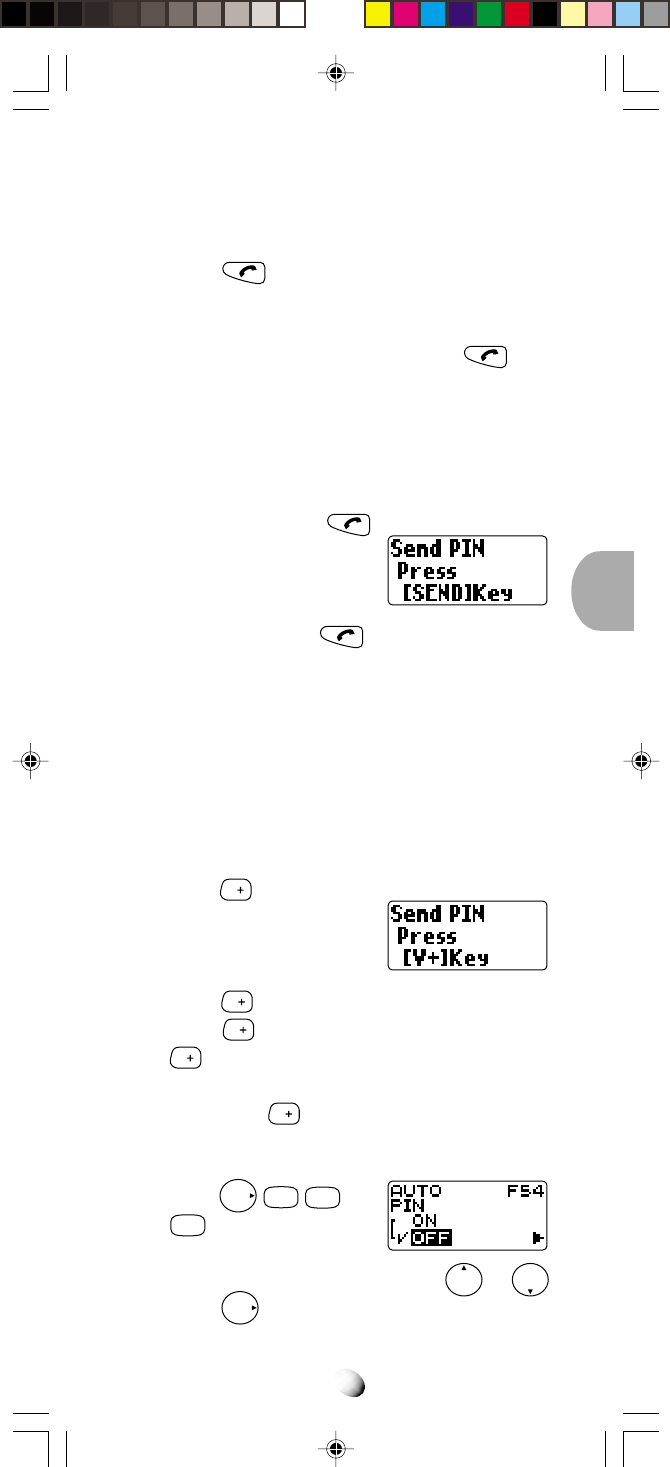
63
To Place a Call with the Manual PIN Entry
1. Enter the number you are calling, or recall the
number from a specific memory location.
2. Press
. Your call will be processed. Listen
for a double beep, which will prompt you to send
your PIN.
3. Enter your PIN number, and press
. Your
call will then be placed.
To Place a Call with the Automatic PIN Feature
1. Enter the number you are calling, or recall the
number from a specific memory location.
2. Press “SEND” key
. As your call is being
processed, you will have
the display:
3. Press “SEND” key
again. Your call will then
be placed.
Note: Before you can use this feature, you must pro-
gram your PIN and turn the Automatic PIN fea-
ture on. (See procedures below.)
To Place a Call to Voice Mail using the
Automatic PIN Feature
(See Voice Mail Dialing on page 44.)
1. Press
V
for more than one second. As your call
is being processed, you
will have the display:
2. Press
V
again, your PIN will be sent.
3. Press
V
again. The second number stored in
V
will be sent in Touch Tone™ signals. The sub-
sequent numbers, if any, can be sent sequentially
by pressing
V
.
To Turn the Automatic PIN Feature On/Off (F54-5)
1. Press
F
5
JKL
4
GHI
and
5
JKL
.
2. You can turn this feature on/off by
or .
3. Press
F
to set.


















