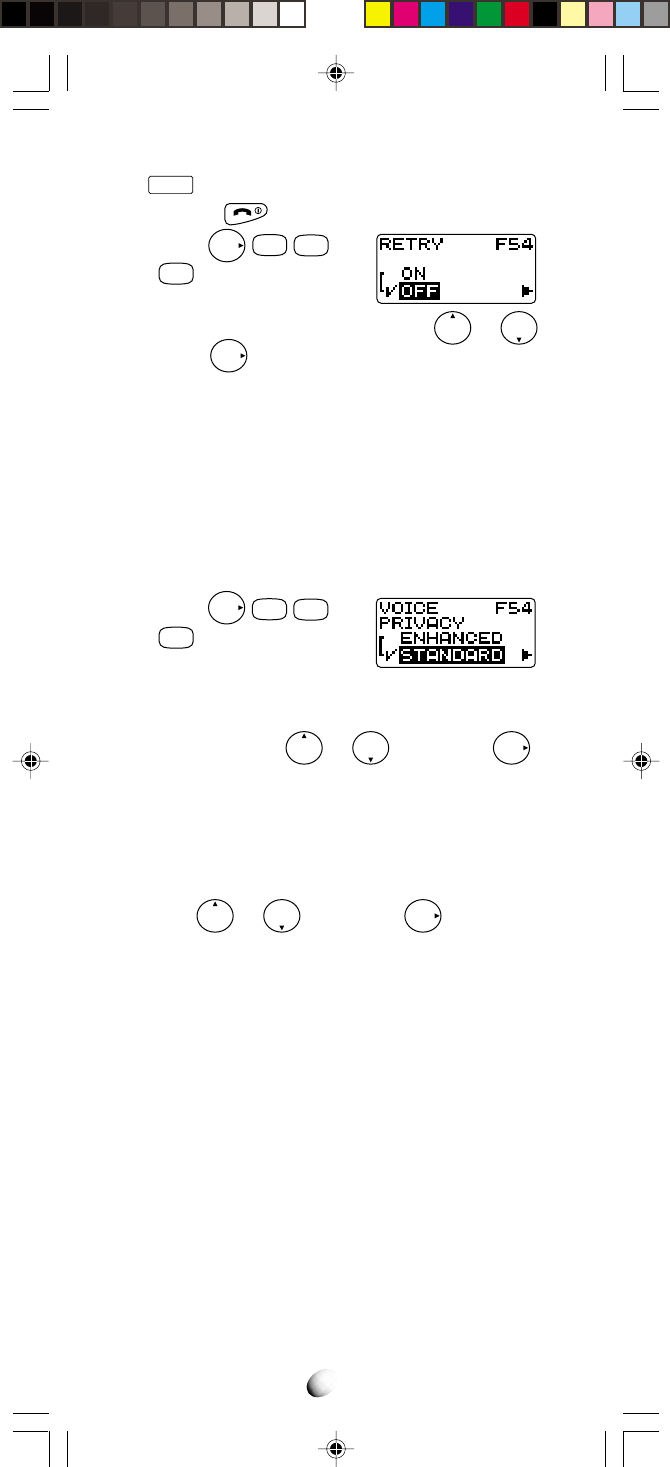
62
The
IN
USE
indicator will stay on, and the speaker will be
muted. Press to cancel the Automatic Retry.
1. Press
F
5
JKL
4
GHI
and
3
DEF
.
2. You can turn this feature on/off by or .
3. Press
F
to set.
Enhanced Voice Privacy Service (F54-4)
(Digital Mode Only)
This feature requests the cellular system to provide the
enhanced voice privacy service. This service can only
be provided in the Digital Mode, and its availability de-
pends on the cellular system and your service provider.
To Set the Enhanced Voice Privacy Mode:
1. Press
F
5
JKL
4
GHI
and
4
GHI
.
2. To request the cellular system to provide the en-
hanced voice privacy service, select “EN-
HANCED” with
or , and press
F
.
3. When the phone is operating in the Enhanced
Voice Privacy Mode, “VP” appears in the upper
line of the display during talking.
4. To request the cellular system not to use the en-
hanced voice privacy service, select “STANDARD”
with
or , and press
F
.
Notes: 1. This feature must be activated before the call
is initiated.
2. Even if the standard mode is selected, the
cellular system may direct the phone to use
the Enhanced Voice Privacy Mode.
Anti Fraud Security Features
Your new Audiovox Cellular telephone has been engi-
neered with the latest technology to help protect from
the fraudulent use of your cellular telephone number.
Your phone is equipped with Authentication and PIN
(Personal Identification Number) Dialing. (Availability of
these features depends on your Service Provider).
Should your Service Provider require use of a PIN, your
PIN can be sent manually or programmed into the phone
for more convenient use.


















