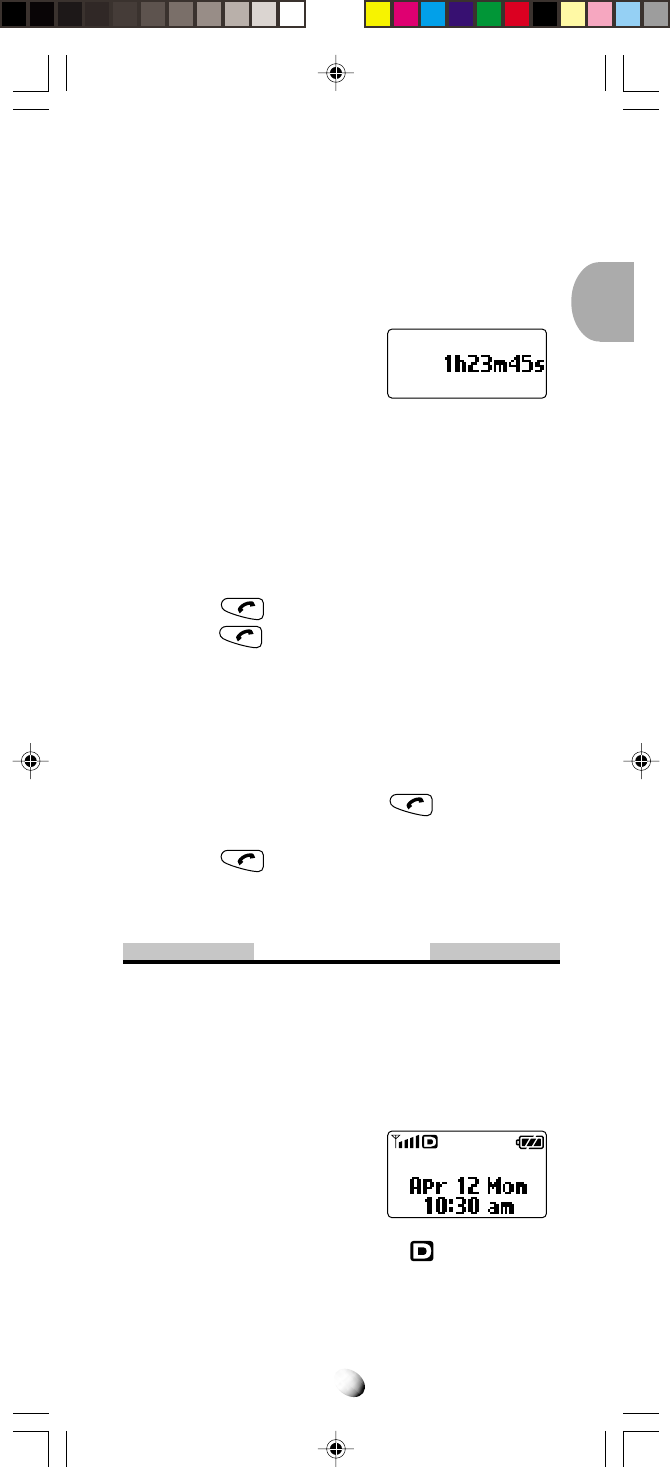
21
For more information, see End to End Signaling on
page 22.
Automatic Talk Timer
The talk time of the current call will be automatically
displayed.
Example:
Call Waiting
Your service provider may provide Call Waiting service.
When you are on a call, you may hear beep tone alert-
ing you of another incoming call. Your phone displays
“New Caller” and the new caller’s ID with the name.The
name is as you programmed it in your phonebook.
1. Press
to answer the new call.
2. Press again to switch between the two calls.
Three-Way Calling
Your service provider may provide Three-Way Calling
service. When a call is already in progress, you may
call the third party.
1. Enter a number and press
to call the third
party.
2. Press
again to connect all three parties.
Ask your service provider for the detailed information.
Standby
Clock Indicator (Digital Mode Only)
When the phone is in an area with digital service (Digi-
tal Mode), Date and Time are automatically displayed,
if this feature is enabled. See Clock Indicator (F42) on
page 58 to turn this feature on/off.
Example:
Notes: 1. During Digital Mode, the indicator lights.
2. During Analog Mode, or while “No Service”
is indicated, the time display is not available
even if this feature is enabled.


















