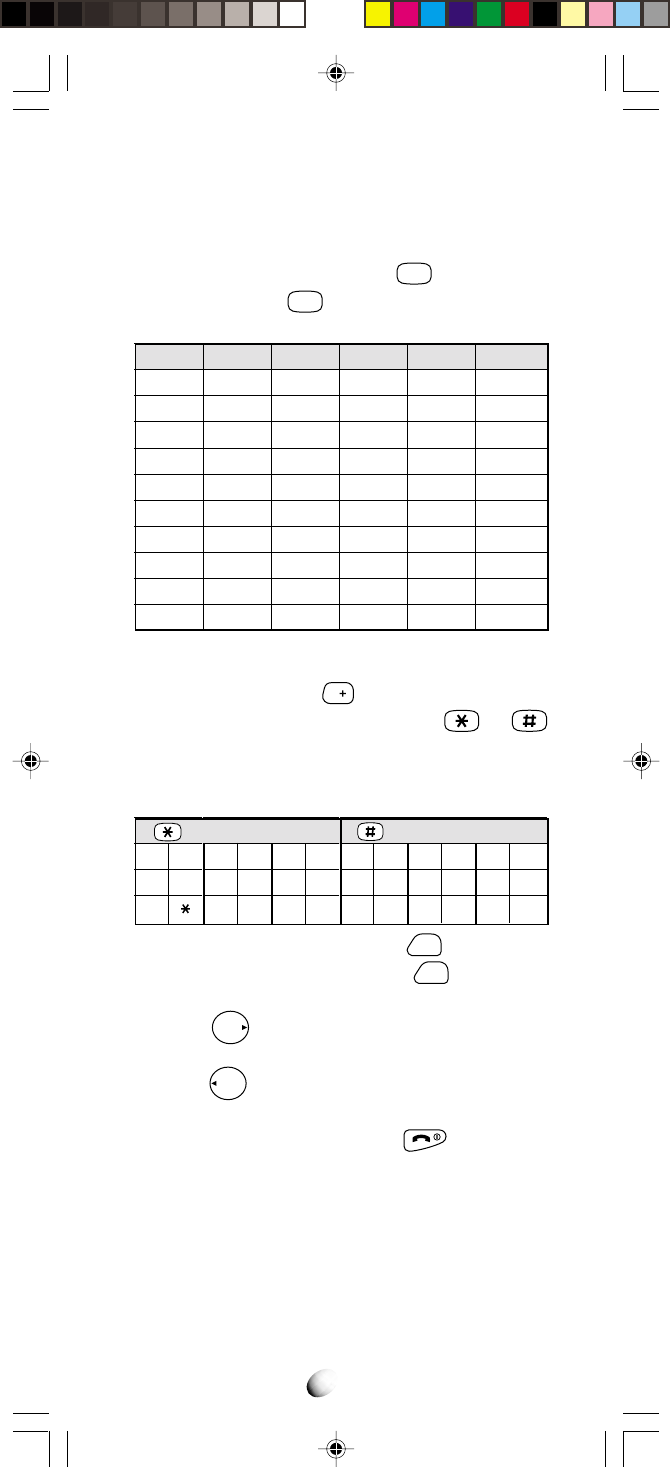
28
4. To change from upper to lower case characters
or vice versa, press
V
during entry of Alpha.
5. To enter special characters, press
or
and a digit key to select characters from the table
below.
Assigned Special Characters
Key
1
2 ABC
3 DEF
4 GHI
5 JKL
6 MNO
7 PQRS
8 TUV
9 WXYZ
0 OPER
1 press
Blank
A / a
D / d
G / g
J / j
M / m
P / p
T / t
W / w
0
2 press
1
B / b
E / e
H / h
K / k
N / n
Q / q
U / u
X / x
3 press
C / c
F / f
I / i
L / l
O / o
R / r
V / v
Y / y
4 press
2
3
4
5
6
S / s
8
Z / z
5 press
7
9
1
4
7
!
+
2
5
8
?
-
/
3
6
9
_
.
=
1
4
7
(
<
”
2
5
8
)
>
’
3
6
9
:
&
#
3. Press digit key repeatedly to display the letter that
you want. The following table shows which char-
acter is assigned with each digit key. For example,
to enter the letter “D”, press
3
DEF
once. For the
letter “F”, press
3
DEF
3 times.
Assigned Alpha Characters
6. If you make a mistake, press
CLR
to erase the
last character. Press and hold
CLR
to erase all
the characters on the display.
7. Press
F
to move the cursor, which inserts a
blank space after the last character.
8. Press
Rcl
to move the cursor back to insert new
characters.
9. To exit the Alpha Mode, press .
Note: You must enter the phone number first, then add
the name. Entering a number after the name will
erase the name.


















