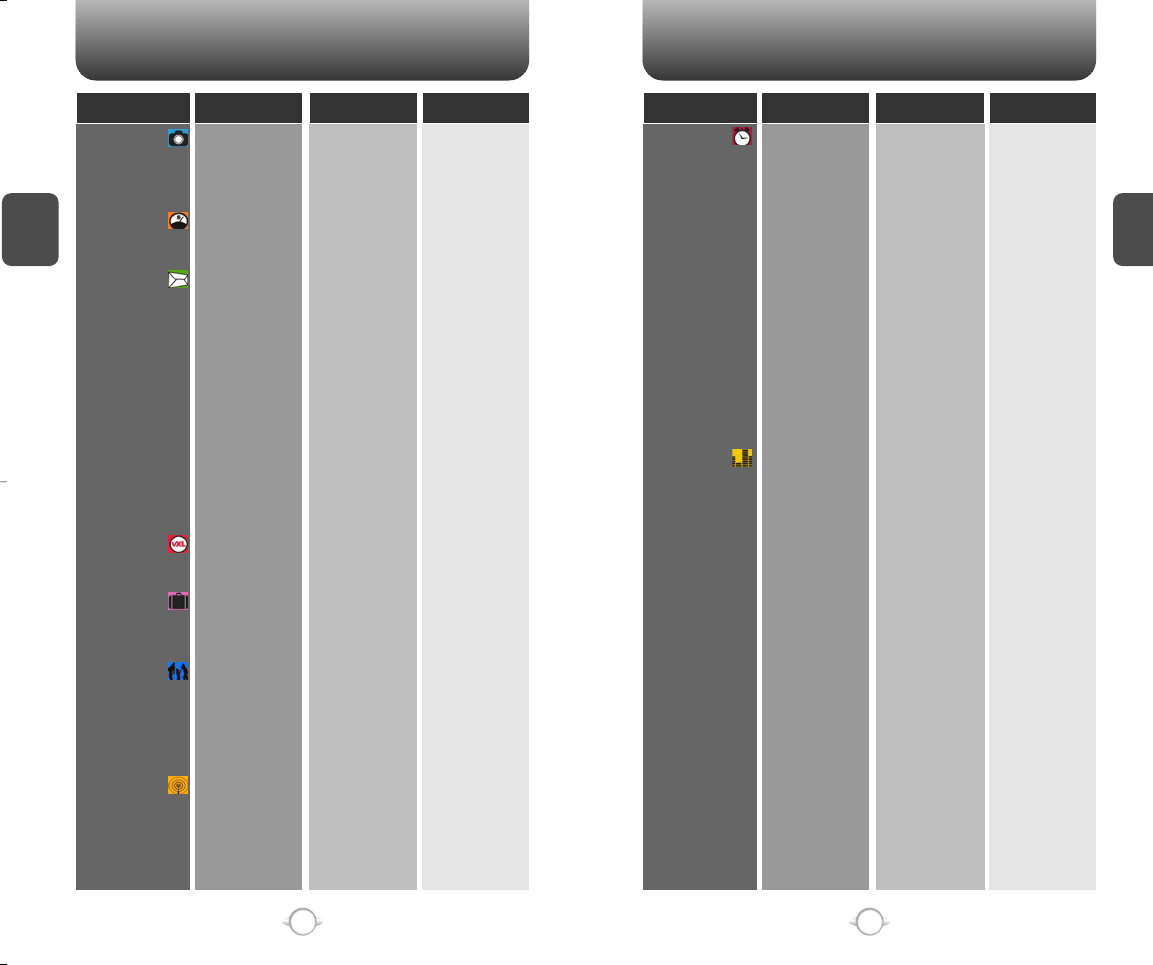
MENU SUMMARY MENU SUMMARY
C
H
2
19
C
H
2
18
1. Pictures
2. My Account
3. Messaging
4. VirginXL
5. My stuff
6. Contacts
7. Recent calls
1. Take a picture
2. My pictures
3. Send picture msg
4. Help
1. Balance
2. Low Bal
3. Top Up
1. Send text msg
2. Send picture Msg
3. Inbox
4. Virgin alerts
5. Outbox
6. Voicemail
7. Saved
8. Erase msgs
9. Msg settings
1. My ringtones
2. My games
3. My graphics
4. My sounds
1. Find by name
2. Find by number
3. Add new
4. Group
5. Speed dial
6. MSG group
7. My phone #
1. All calls
2. Missed calls
3. Incoming calls
4. Outgoing calls
1. Pictures taken
2. Pictures received
1. Inbox
2. Outbox
3. Saved
1. Msg sounds
2. Auto text
3. Save to outbox
4. Auto erase
5. Entry mode
1. Get new ringtones
1. Get new games
1. Get new graphics
1. Read Msgs only
2. Entire Inbox
1. Inbox
2. Outbox
Alpha mode
T9 mode
8. Tools
9. Settings
1. Voice tools
2. Alarm
3. Scheduler
4. Calculator
5. Stopwatch
6. World clock
1. Sounds
2. Display
3. Call Options
4. Games settings
1. Voice memo
2. Voice dial
3. Train words
4. Voice setting
1. Alarm 1
2. Alarm 2
3. Alarm 3
1. Add event
2. View event list
1. Ringtones
2. MSG tones
3. Voicemail
4. Volume
5. Tone length
6. Silencer mode
1. Menu style
2. Graphics
3. Sub screen
4. Greeting message
5. Contrast
6. Backlight
1. Call answer
2. Active flip
3. Auto answer
4. Auto retry
5. Location
6. TTY mode
1. Backlight
2. Volume
3. Msg alert
1. Record
2. Play
3. Play on speaker
4. Erase all
1. Record
2. Play
3. Play on speaker
4. Erase all
1. Yes
2. No
3. Wake-up
4. Undo Train all
1. Ringtones
2. Key tone
3. Voice call
4: Speakerphone
1. Screen saver
2. Wallpaper
3. Incoming Call
Level 1 Level 2 Level 3 Level 4 Level 1 Level 2 Level 3 Level 4


















