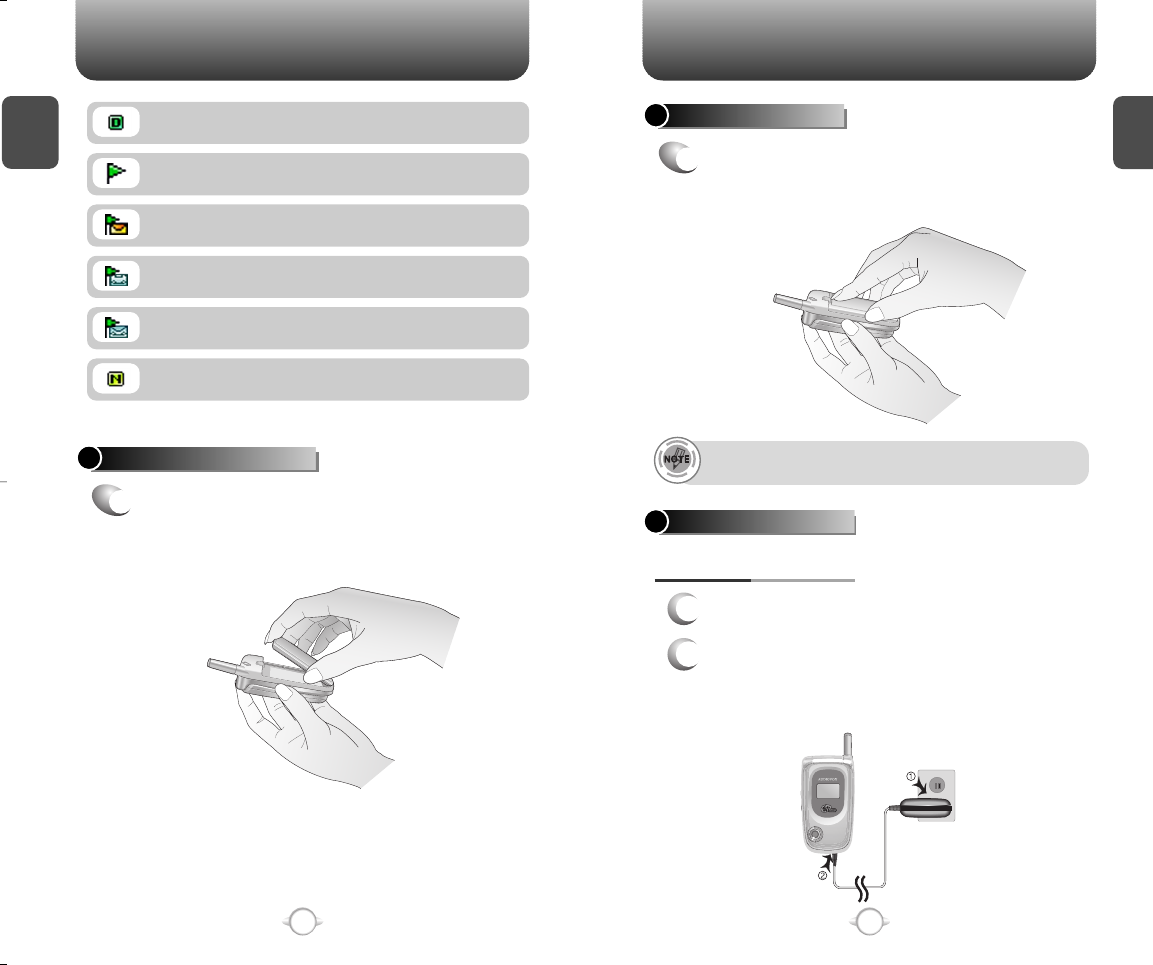
C
H
1
1
Plug the AC Charger into a standard outlet.
2
Plug the other end of the AC Charger into the
bottom of your phone. The battery must be
properly connected to the phone before
charging.
BATTERY CHARGING
POWER CONNECTION
11
C
H
1
BATTERY INSTALLATION
1
u
Place the battery on the back of the handset
and slide into place.
v
Push the battery down
until it locks into place.
BATTERY REMOVAL
1
u
Pull down the release latch, lift up the
battery and
v
remove the battery from the
handset.
If the battery is not correctly placed in the compartment, the
handset will not turn on and/or the battery may detach during use.
10
BATTERY USAGE BATTERY USAGE
Download Message
This is download notification.
Download Alert + Text Msg
Phone has a Download Alert and Text Msg.
Download Alert + Voice Msg
Phone has a Download Alert and Voice Msg.
Download Alert + Text + Voice Msg - Phone
has Download Alert, Text Msg and Voice Msg.
Internet VirginXL browser
Internet VirginXL browser is currently in use.
Digital mode
Phone is operating in digital mode.


















