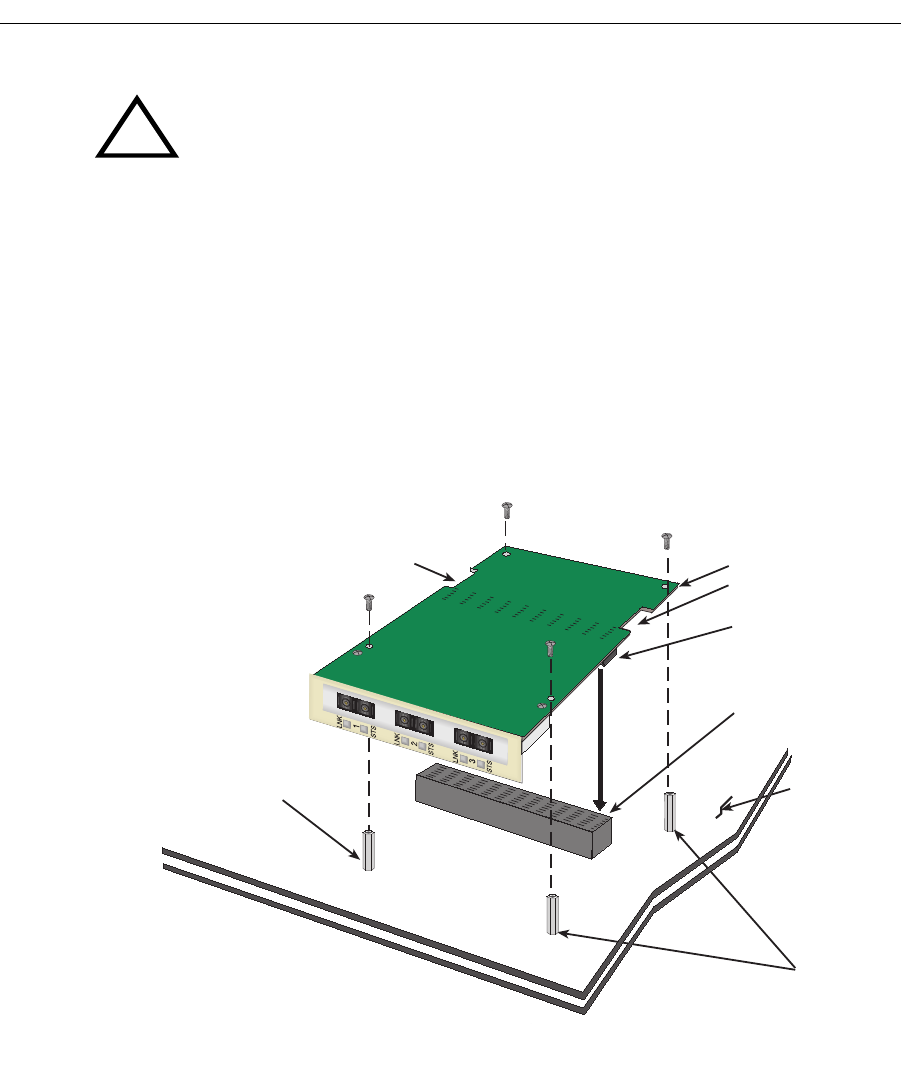
2-7
Installing an ANIM
5. Press straight down Þrmly on the ANIM until the pins slide all the way into
the motherboard connector. Ensure that the ANIM seats ßush on the
standoffs.
6. Secure the ANIM with the two screws saved in step 2 and the two screws
supplied with each ANIM.
7. If there is more than one ANIM to install, repeat steps 2 through 6 to install
each one.
Figure 2-5. Installing an ANIM
!
CAUTION
When installing or removing an ANIM make sure to always use the cutouts on the
board to handle the ANIM. See Figure 2-6 for the location of the cutouts.
When connecting the ANIM pins to the motherboard connector take extra
precaution that the pins do not enter the connector at an angle as this will
damage both the ANIM and the motherboard connector.
Standoffs
Standoff
Motherboard
Module
Connector
Module
Motherboard
Connector
Cutout
Cutout


















