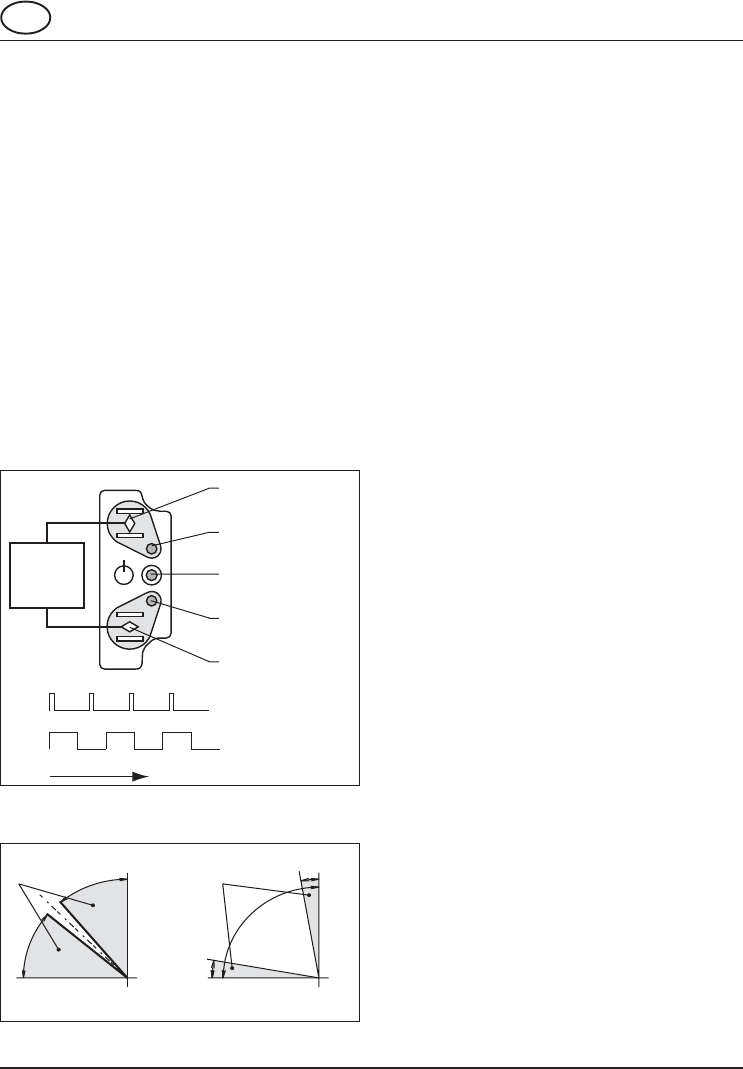
6DOC.IG.QC01.1 Rev.: B December ‘06
En
10˚
max
10˚
max
±40˚
±40˚
5 Initialization
5.1 Initialization procedure
Initialization sets the limit stop points for the
position feedback of the actuator. This process is
done automatically, by the Module, however, the
user must start it and the unit must be wired
according chapter 4.
WARNING:
* During the initialization routine the actuator /valve
combination will cycle several times.
* Before initialization check whether the actuator
and valve have the same “Open” and “Closed”
positions (see Chapter 4 of Installation & Operation
Manuals FieldQ-series Pneumatic Actuators,
DOC.IOM.Q.E)
* Ensure that the valve stroke is not obstructed
before the initialization routine is started.
Fig. 9: Reassignment buttons (located behind
front cover of Module).
Closed
Open
Switch
points
Closed
5.2 Start initialization procedure (see
figure 9)
1 Push "Open" and "Closed" reassignment
buttons at the same time for 4 seconds.
2 Status LED will blink.
3 Actuator will cycle 2 or 3 times.
4 At the end of the routine the Status LED
switches to constant on, meaning the initializa-
tion was successful.
5 Check that the actual valve position (open or
closed), is indicated on the button board.
5.3 Troubleshooting
5.3.1 If auto initialization procedure has failed
(Status LED is flashing):
1 Check supply pressure
2 Check Actuator assembly code (see Installa-
tion & Operation Manual FieldQ Valve
Actuator DOC.IOM.Q.E)
3 Repeat auto initialization routine
4 When the actuator does not move within 10
seconds, the auto initialization will fail.
5 To solve this either;
- perform the “default setting” procedure (see
§5.3.5) and repeat the initialization proce-
dure (see §5.2), or
- set manually the limit switch points (see
§5.3.4).
5.3.2 If the position feedback on the button board
is reversed:
1 Check if the actuator is correctly mounted to the
valve, if yes:
2 Push the button, corresponding with the actual
position of the actuator, for 3 seconds (“Open”
or “Closed”).
3 The corresponding LED starts flashing.
4 Release the button and push again until LED
burns constantly, Status LED indicates “init
successful”.
5 The feedback of the opposite position changes
automatically.
Open
Switch
points
Factory settings Setting after initialization
Fig. 10:Feedback characteristic
Closed reassign-
ment button
Closed LED
Status LED
Open LED
Open reassign-
ment button
Push
4 sec.
LED = Flashing
LED = Blinking
on
off
on
off
Time


















