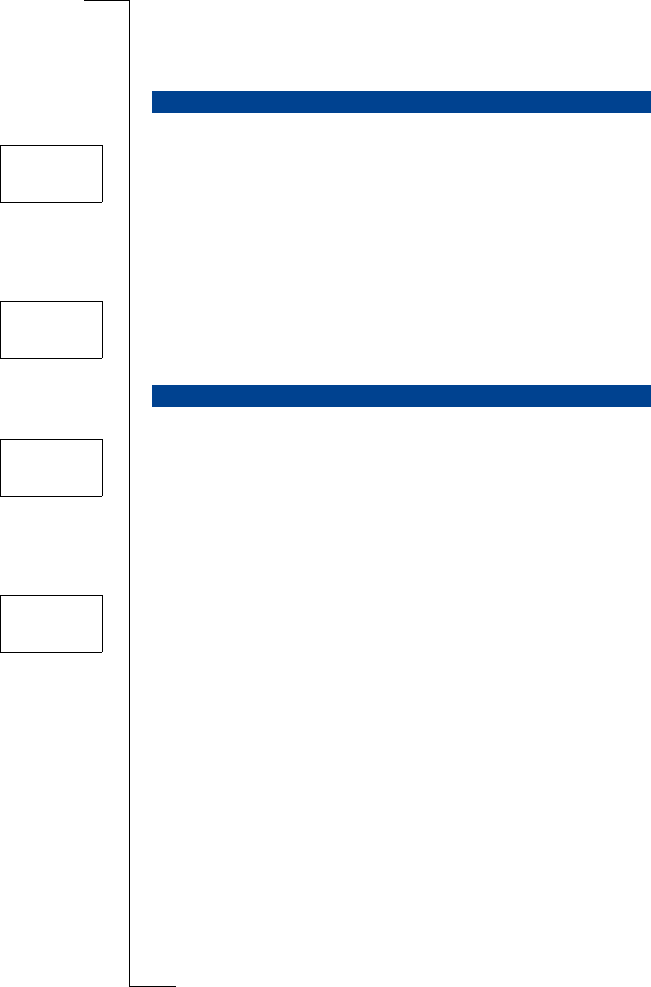
Not for Com
mercial
Use
E
r
i
cs
s
on M
obile Com
m
unicat
i
ons
A
B
50 Diverting Incoming Calls
For data and fax numbers, there are only two divert alternatives:
•
All calls
•
Unanswered
(includes
On busy
,
No reply
and
Unreachabl
).
To check the status of a certain call divert
1. Scroll to
Divert
, YES.
2. Select the divert you want.
3. Select
Get status
.
The message
Please wait
appears, followed by a message which informs you
whether the call divert is activated or not.
To check the status of all call diverts
• Scroll to
Divert
, YES,
Check all
, YES.
The message
Please wait
appears, followed by information about all call
diverts, i.e. whether they are activated or not.
To cancel a certain call divert
1. Scroll to
Divert
, YES.
2. Select the divert you want.
3. Select
Cancel
.
The message
Please wait
appears, followed by a message which informs you
that the call divert has been cancelled.
To cancel all call diverts
• Scroll to
Divert
, YES,
Cancel all
, YES.
The message
Please wait
appears, followed by a message which informs you
that all call diverts have been cancelled.
CHECKING THE DIVERT STATUS
CANCELLING CALL DIVERTS
All calls
< Get status >
Divert
< Check all >
No reply
< Cancel >
Divert
< Cancel all >


















