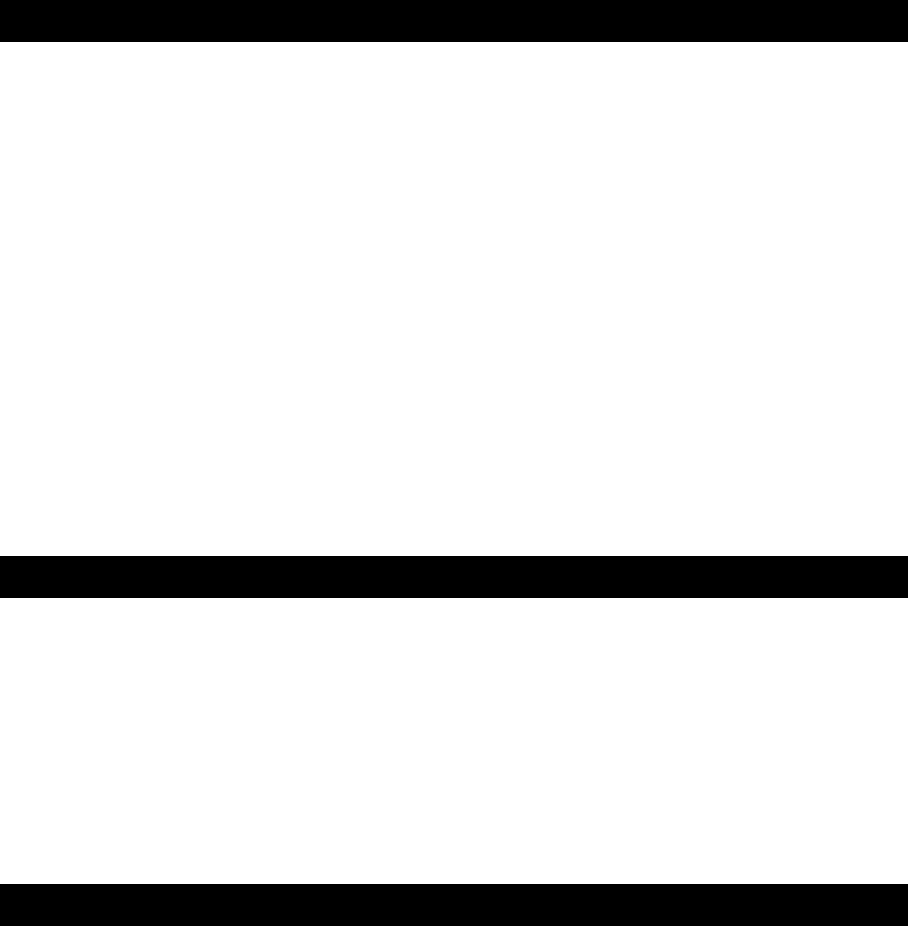
16
To simplify configuring WAP settings in a number of phones, all settings can be sent as an SMS
message to each phone. This makes it easy for an operator, a service provider or a company to
distribute settings for internet/Intranet, and WAP, without having to configure each phone man-
ually. This also makes it easy to upgrade the services provided to the users, without the need for
users to perform any manual configuration.
• The OTA configuration message is distributed via SMS point-to-point
• The setup information is a binary encoded XML message, according to WBXML. To
receive information about OTA specifications, please contact your local Ericsson representa-
tive for consumer products. A configurator that utilizes OTA provisioning can be tested on
the Ericsson Mobile Internet
• The user is not alerted about new settings until the ongoing browsing session ends. Further-
more, settings are not changed during an ongoing browsing session
• The necessary user interaction is limited to receiving and accepting/rejecting the configura-
tion message, and selecting which WAP profile to allocate the settings to
• Security can be handled using a keyword identifier displayed on the screen as a shared secret
between the SMS sender and the receiver. It is important that the user has a way to verify
that the configuration message is authentic
An easy way to perform the WAP configuration of a single phone is by using the step-by-step
WAP configurator provided on the Ericsson Mobile Internet. The configurator utilizes OTA pro-
visioning, and it is available on http://mobileinternet.ericsson.com, no login required.
Another way to perform the WAP configuration of a single phone is by using the Ericsson
Phone Settings program which is available on the CD supplied with the phone. There, you can
find all configuration settings needed for the phone to access the WAP services.
A manual configuration is made using the menu system in the phone. This is described in the
User’s Guide.
These are useful for sending updated WAP site contents or WAP links to mobile users. Exam-
ples of services that can be implemented using push services:
• Notifications about new e-mails, voice mails, etc. Instant messaging and chat
• News, sport results, weather forecasts, financial information (stock quotes etc.)
• Personal Information Manager (PIM) - delivery of contacts, meeting requests etc.
• Fill up a smart card with e-cash
• Interactive games, e.g. play poker with a friend
In the T39, the user can select if push messages are allowed to be received or not. There are two
different forms of Push services, Service Indication and Service Loading.
SS
SS
ee
ee
rr
rr
vv
vv
ii
ii
cc
cc
ee
ee
II
II
nn
nn
dd
dd
ii
ii
cc
cc
aa
aa
tt
tt
ii
ii
oo
oo
nn
nn
((
((
SS
SS
II
II
))
))
This is basically a text message to the user, that informs of a WAP page. It contains a link to a
URL. If the user decides to load the suggested URL, normal WAP browsing commences.
When a service indication is received in the T39, the user can decide to load it, to postpone it or
OO
OO
vv
vv
ee
ee
rr
rr
--
--
TT
TT
hh
hh
ee
ee
--
--
AA
AA
ii
ii
rr
rr
PP
PP
rr
rr
oo
oo
vv
vv
ii
ii
ss
ss
ii
ii
oo
oo
nn
nn
ii
ii
nn
nn
gg
gg
OO
OO
ff
ff
WW
WW
AA
AA
PP
PP
SS
SS
ee
ee
tt
tt
tt
tt
ii
ii
nn
nn
gg
gg
ss
ss
CC
CC
oo
oo
nn
nn
ff
ff
ii
ii
gg
gg
uu
uu
rr
rr
aa
aa
tt
tt
ii
ii
oo
oo
nn
nn
OO
OO
ff
ff
WW
WW
AA
AA
PP
PP
SS
SS
ee
ee
tt
tt
tt
tt
ii
ii
nn
nn
gg
gg
ss
ss
PP
PP
uu
uu
ss
ss
hh
hh
SS
SS
ee
ee
rr
rr
vv
vv
ii
ii
cc
cc
ee
ee
ss
ss


















