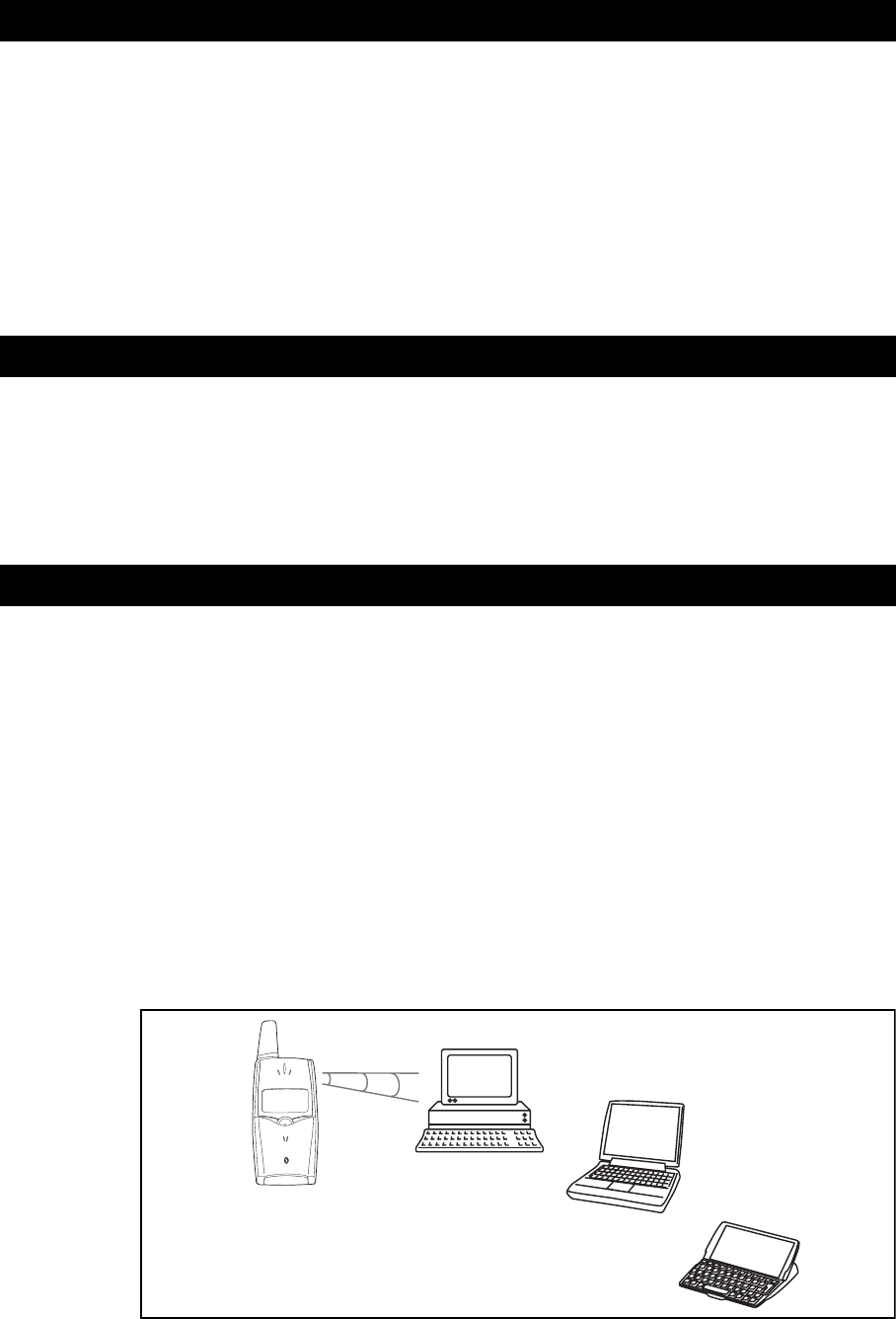
26
The synchronization in the T39 with a remote internet calendar takes place over WAP according
to SyncML. The SyncML initiative is an open industry initiative, that has been formed to
develop and promote a common protocol for synchronizing data among workstations, network
application servers, and mobile information appliances, such as mobile phones, handheld com-
puters, PDAs and other mobile devices. Ericsson is an sponsoring member to the SyncML ini-
tiative. More information is available on the official SyncML web site, see “Links” on page 44.
A synchronization engine is located on a server or on the corporate network to perform the task
of synchronization. The Ericsson AirCalendar is an example of a server-based product that helps
the users in an organization to update their phone books and meeting agendas over the internet.
The T39 features a hierarchical phone book. For every contact, you can store name, home, work
and mobile numbers, e-mail address and other information. The hiearchical phone book in the
T39 is compatible with most groupware and agenda programs, such as Microsoft Outlook. This
enables a smooth synchronization of contact names and numbers in the phone and contacts on
the user’s PC.
A very efficient enterprise solution is to use the T39 together with PCs equipped with XTND-
Connect PC For Ericsson. It provides a fast, flexible and easy to use synchronization solution.
The integration between XTNDConnect PC For Ericsson and Microsoft Outlook provides an
embedded menu for one-key synchronization.
• A mobile worker typically uses SMS and Phone Book Manager
• An office worker typically uses XTNDConnect PC For Ericsson and Phone Settings
To enhance the functionality and compatibility further, the synchronization software can easily
be upgraded.
The number of units that can talk to each other is unlimited. One phone can be partner with sev-
eral PCs. This ensures that information from both the work PC and the home PC can be syn-
chronized with the phone. For users that have both a desktop PC and a laptop or a PDA, it is an
efficient way to synchronize data with the phone. This way, data can also be transferred between
PCs to keep them in synch.
One phone can synchronize with an unlimited number of Pcs/PDAs.
SS
SS
yy
yy
nn
nn
cc
cc
hh
hh
rr
rr
oo
oo
nn
nn
ii
ii
zz
zz
ee
ee
OO
OO
vv
vv
ee
ee
rr
rr
WW
WW
AA
AA
PP
PP
UU
UU
ss
ss
ii
ii
nn
nn
gg
gg
SS
SS
yy
yy
nn
nn
cc
cc
MM
MM
LL
LL
HH
HH
ii
ii
ee
ee
rr
rr
aa
aa
rr
rr
cc
cc
hh
hh
ii
ii
cc
cc
aa
aa
ll
ll
PP
PP
hh
hh
oo
oo
nn
nn
ee
ee
BB
BB
oo
oo
oo
oo
kk
kk
WW
WW
ii
ii
tt
tt
hh
hh
CC
CC
oo
oo
nn
nn
tt
tt
aa
aa
cc
cc
tt
tt
ss
ss
SS
SS
yy
yy
nn
nn
cc
cc
hh
hh
rr
rr
oo
oo
nn
nn
ii
ii
zz
zz
aa
aa
tt
tt
ii
ii
oo
oo
nn
nn
SS
SS
oo
oo
ff
ff
tt
tt
ww
ww
aa
aa
rr
rr
ee
ee
AA
AA
nn
nn
dd
dd
TT
TT
hh
hh
ee
ee
TT
TT
33
33
99
99


















