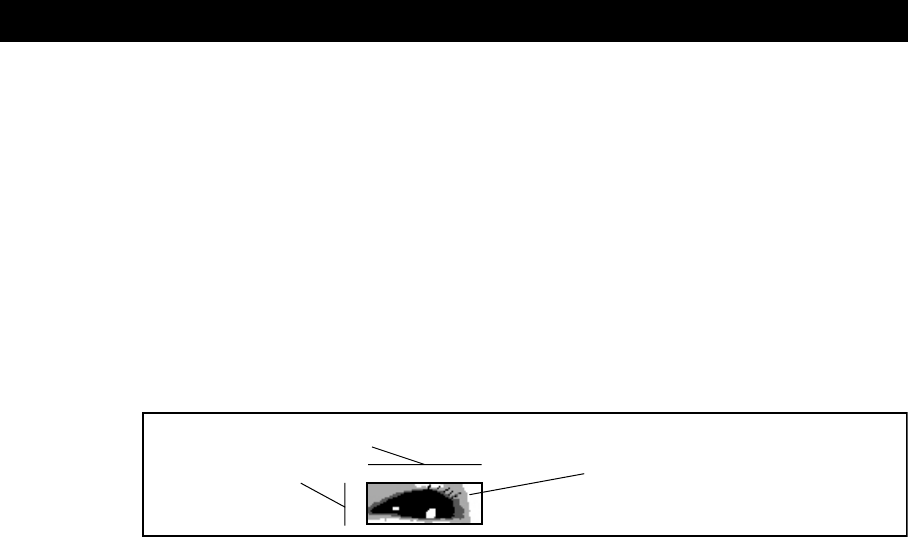
30
FF
FF
UU
UU
NN
NN
CC
CC
TT
TT
II
II
OO
OO
NN
NN
SS
SS
AA
AA
NN
NN
DD
DD
FF
FF
EE
EE
AA
AA
TT
TT
UU
UU
RR
RR
EE
EE
SS
SS
DD
DD
oo
oo
ww
ww
nn
nn
ll
ll
oo
oo
aa
aa
dd
dd
aa
aa
bb
bb
ll
ll
ee
ee
BB
BB
aa
aa
cc
cc
kk
kk
gg
gg
rr
rr
oo
oo
uu
uu
nn
nn
dd
dd
PP
PP
ii
ii
cc
cc
tt
tt
uu
uu
rr
rr
ee
ee
ss
ss
The T39 makes it possible to use a favourite picture as a background in the display. The phone
has a list of five pre-installed pictures, and one position for a custom picture that the user can
download from another phone or from a PC or using WAP. In addition, one picture can be pre-
installed by the operator, such as an operator logo.
When the user chooses to display a background picture, the menus, icons and operator name
shown in the display are re-grouped to leave room in the center of the display for the back-
ground picture.
Picture format is GIF with four grey scales (no animation). The displayed picture size is 73 pix-
els wide and 26 pixels high, measured from the top left corner of the picture. If a picture is too
wide (or too high) it will be truncated at the right (or bottom) edge.
The user can design a suitable background picture from a photo or an illustration, using editing
equipment on a PC. The maximum picture file size for transferring to the phone is 600 bytes. If
a picture file size is too large, it will not be recognised by the phone.
• The picture is sent to the phone from a PC or another phone using Bluetooth wireless tech-
nology or infrared. The user selects which transfer method to use for receiving. When the
picture is received, the user accepts and saves it as a background picture.
• Using WAP, the users will be able to find downloadable pictures on WAP sites, for saving as
custom picture in the phone.
• Operators can prepare logos or custom pictures for pre-installation in the T39. The phone
can be set to display the operator logo as default background picture by customizing.
PP
PP
rr
rr
oo
oo
ff
ff
ii
ii
ll
ll
ee
ee
ss
ss
The profile feature: a group of settings preset to suit a certain environment. The profiles are also
related to intelligent accessories such as a desktop charger, a portable or vehicle handsfree; use-
ful for company integration with call forwarding etc. Some phone accessories select a profile
automatically. For example, when you place your phone in a car handsfree unit, the “In car”
profile is chosen.
The easiest way to set up the profiles in one or several phones, is by using the Ericsson Phone
Settings program.
PP
PP
rr
rr
ee
ee
dd
dd
ii
ii
cc
cc
tt
tt
ii
ii
vv
vv
ee
ee
TT
TT
ee
ee
xx
xx
tt
tt
II
II
nn
nn
pp
pp
uu
uu
tt
tt
((
((
TT
TT
99
99
TT
TT
ee
ee
xx
xx
tt
tt
II
II
nn
nn
pp
pp
uu
uu
tt
tt
))
))
The predictive text input (T9 Text Input), makes it possible for the phone to quickly recognize
the most commonly used word beginning with a certain letter. This is convenient especially
when writing long messages, such as text messages and e-mail, if the input language you select
supports this. For example, if you press 2, 6, 3, the word “and” appears, since this is the most
commonly used word with this combination of letters.
II
II
nn
nn
--
--
pp
pp
hh
hh
oo
oo
nn
nn
ee
ee
FF
FF
uu
uu
nn
nn
cc
cc
tt
tt
ii
ii
oo
oo
nn
nn
ss
ss
AA
AA
nn
nn
dd
dd
FF
FF
ee
ee
aa
aa
tt
tt
uu
uu
rr
rr
ee
ee
ss
ss
73 pixels
26 pixels
4 grey scales


















