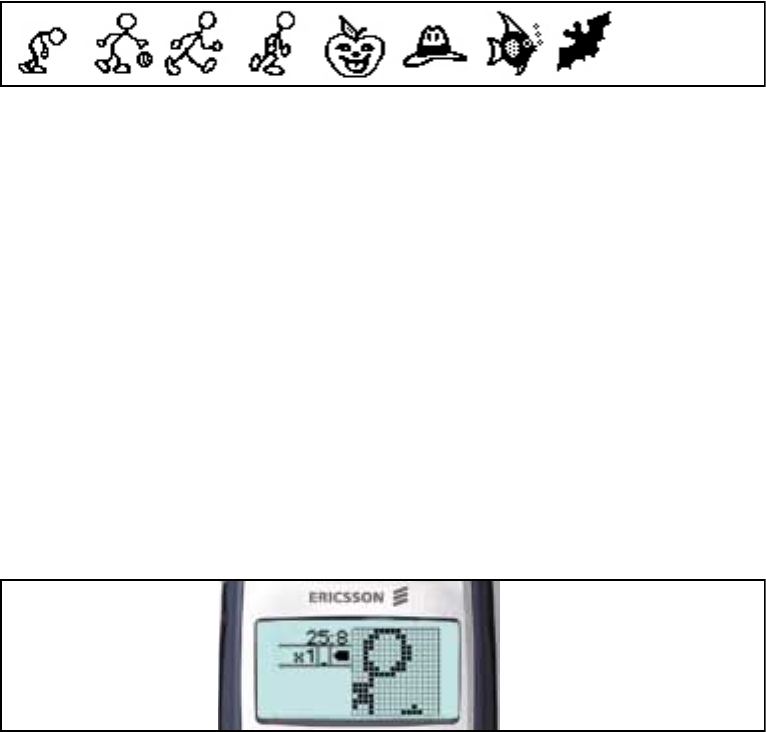
19
PP
PP
ii
ii
cc
cc
tt
tt
uu
uu
rr
rr
ee
ee
ss
ss
AA
AA
nn
nn
dd
dd
AA
AA
nn
nn
ii
ii
mm
mm
aa
aa
tt
tt
ii
ii
oo
oo
nn
nn
ss
ss
In the T39, there are 76 permanently stored pictures that express different moods and situations.
The pictures are grouped by eight different themes to make them easy to find. In addition, the
T39 has another 30 empty positions where the user can save pictures that have been received in
incoming messages, or have been created by the user on the phone, see “Picture Editor” on
page 19.
Examples of pictures that can be pre-installed in the T39
Animations makes it possible to further enhance the experience of the message. The T39
includes pre-defined animations for inserting into outgoing messages. In addition, the user can
receive user defined animations in incoming messages.
SS
SS
oo
oo
uu
uu
nn
nn
dd
dd
ss
ss
AA
AA
nn
nn
dd
dd
MM
MM
ee
ee
ll
ll
oo
oo
dd
dd
ii
ii
ee
ee
ss
ss
The user can include pre-defined sounds in messages, such as “Chimes high” and “Notify”, and
melodies, such as ring signals. Melodies received in incoming messages and composed by the
user on the phone’s keypad can be stored in My Melodies. These are easily inserted in outgoing
messages, see the User’s Guide. The built-in tool for editing and creating melodies on the
phone’s keypad is the Melody Composer, see “Melody Composer” on page 15.
PP
PP
ii
ii
cc
cc
tt
tt
uu
uu
rr
rr
ee
ee
EE
EE
dd
dd
ii
ii
tt
tt
oo
oo
rr
rr
The user can edit pictures and symbols directly on the phone, to create new, personal pictures
for inclusion in EMS messages. The Picture Editor allows the user to view the picture in the dis-
play and to edit it with the pen tool.
The available tools include:
• Set line thickness
• Zoom in, zoom out
• Change picture width and height
• Select black or white pen
The T39 has a set of pre-defined pictures for use with EMS, which also can be edited. New pic-
tures can be received with EMS messages and saved in the phone. See the User’s Guide for a
description of this function.


















