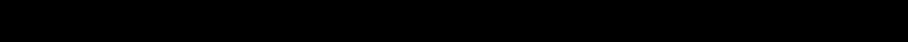
23
This section outlines the AT commands supported by the T39. The information here can be of
use for advanced users, to indicate the possibilities they have to:
• develop new communications software
• add the T39 to an application’s list of compatible modems
• adjust the settings of their mobile telephone and modem
The modem in the T39 supports the V.25ter command set, which is the standard communication
set used by modems.
The T39 is compatible with industry de facto extensions, ETSI 07.05, 07.07 and 07.10.
OO
OO
vv
vv
ee
ee
rr
rr
vv
vv
ii
ii
ee
ee
ww
ww
OO
OO
ff
ff
AA
AA
TT
TT
CC
CC
oo
oo
mm
mm
mm
mm
aa
aa
nn
nn
dd
dd
FF
FF
uu
uu
nn
nn
cc
cc
tt
tt
ii
ii
oo
oo
nn
nn
ss
ss
You use AT commands to configure your mobile telephone, to request information about the
current configuration or operational status of your mobile phone, and to test availability and
request the range of valid parameters, when applicable, for an AT command.
The built-in modem can be set in any one of three modes of operation. These are:
Off-line Command
Mode The built-in modem is placed in off-line command mode when first
powered up and is ready for entry of AT commands.
On-line Data Mode Allows “normal” operation of the built-in modem, exchanging data or
facsimile with the remote modem.
On-line Command
Mode You can switch to on-line command mode when you want to send AT
commands to the built-in modem while still remaining connected to
the remote modem.
The AT commands in the T39 are grouped as follows:
• Control and Identification
• Call Control
• Interface Commands
• Data Compression
• Mode Management
• Audio Control
• Accessory Menus
• Accessory Authentication
• Voice Call Control
• GSM 07.10
• Accessory Identification
• VAD Support for External VAD
• GSM DTE-DCE Interface Commands
• GSM Call Control
• GSM Data
• GSM High Speed Circuit Switched Data
• GSM Network Services
• GSM USSD
AA
AA
TT
TT
CC
CC
oo
oo
mm
mm
mm
mm
aa
aa
nn
nn
dd
dd
ss
ss
SS
SS
uu
uu
pp
pp
pp
pp
oo
oo
rr
rr
tt
tt


















