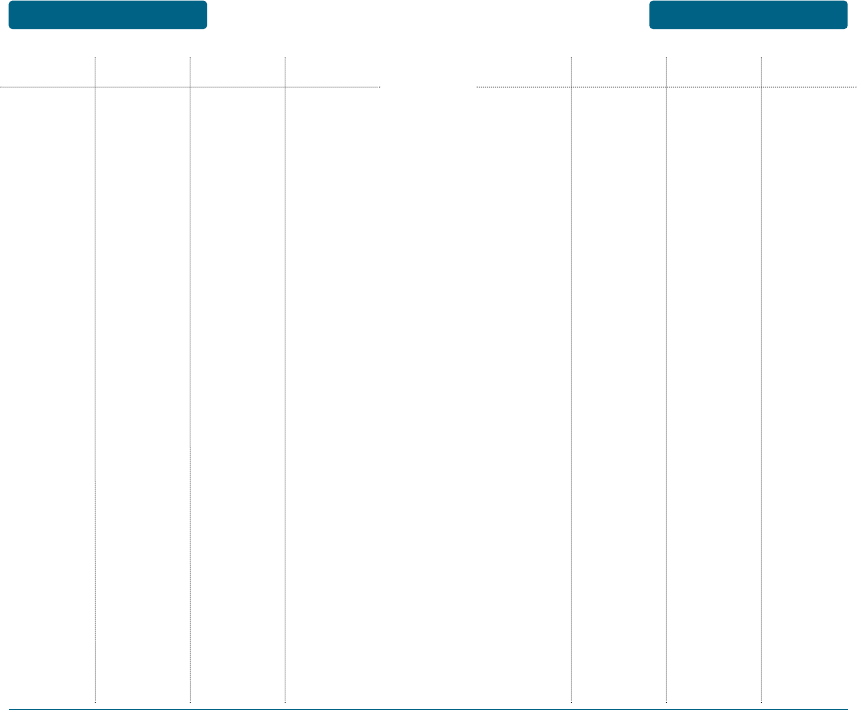
MENU SUMMARY
BASIC OPERATION
23
BASIC OPERATION
MENU SUMMARY
22
MAIN MENU 2
ND
DEPTH 3
RD
DEPTH 4
TH
DEPTH
1. CUSTOMIZE
1. Rings
2. Download Rings
3. Screens
4. Download Screens
5. Settings
1. Rings
2. Free Rings
1. Screens
2. Video Screens
3. Photo Album
4. Video Album
5. Free Screens
1. Sound
2. Display
3. Call
4. Network
5. Device
6. Security
7. Bluetooth
8. Language
9. Airplane Mode
1. Ring Vibration
2. Volume
3. Alerts
4. Sound Effcets
5. Missed Calls
1. Overlay
2. Banner
3. Font
4. Backlight
1. Answer Call On
2. Auto Functions
3. Call Forwarding
4. Call Ignore
5. Voice Privacy
6. TTY
1. Memory Info
2. Software Info
3. My Number
4. Reset
5. Mode Transition Time
1. Phone Lock
2. Outside Key Lock
3. Set Password
1. Power
2. Trusted Devices
3. Discovery Mode
4. Find Device
5. Device Name
MAIN MENU 2
ND
DEPTH 3
RD
DEPTH 4
TH
DEPTH
2. SURF
3. SNAP
4. VIDEO + MUSIC
5. CONTACT
1. Access Helio Portal
1. Camera
2. Video Camera
3. Photo Album
4. Video Album
5. Helio Album
6. Settings
7. Print Photos
8. Memory Info
1. Video
2. Download Video
3. Music
4. Download Music
5. Memory
New Contact
Edit Contact
Delete Contact
Search Contacts
Copy Contacts
Synchronize
Group Duplicates
Separate Duplicates
Settings
Email as vCard
Select Multiple
Refresh Presence
1. Default
1. Default
1. Access Helio Portal
1. When Slide Closed
2. Call Receiving
3. Shutter Sound
4. Capture Sound
5. Set Storage
6. Viewfinder
1. Playlists
2. Videos
3. Settings
1. Playlists
2. Artists
3. Albums
4. Songs
5. Genres
6. Settings
1. Memory Info
2. Clear Memory
1. Sleep Timer
2. Shuffle+Repeat
1. Sleep Timer
2. Shuffle+Repeat
3. Equalizer


















