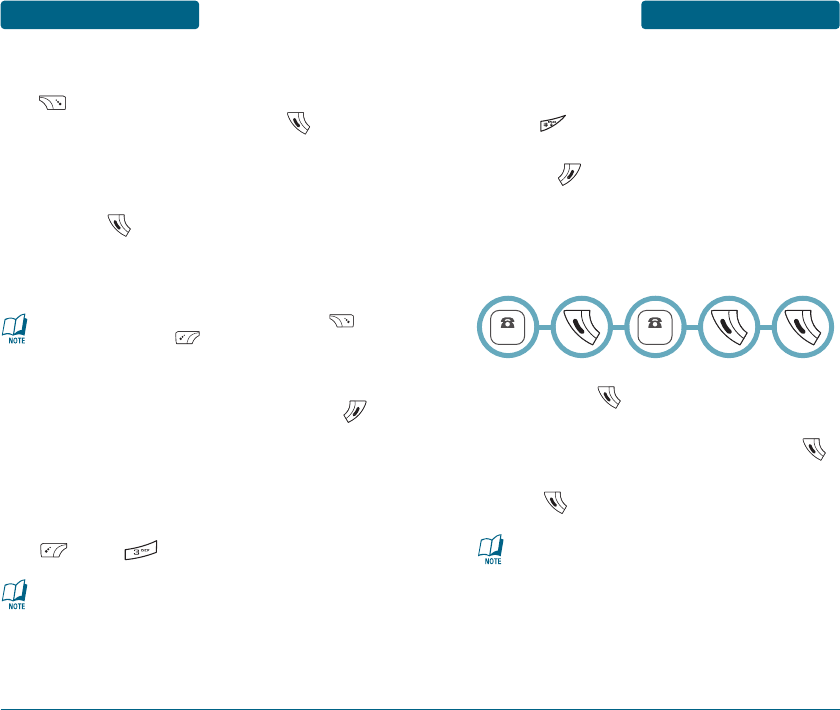
BASIC FUNCTIONS
BASIC OPERATION
■
SPEAKER PHONE
The speaker phone feature lets you hear audio through the speaker
and talk without holding the handset.
To activate or deactivate the speaker phone during call,
press [MENU] .
27
BASIC OPERATION
BASIC FUNCTIONS
26
■
ANSWERING A CALL
When your handset rings or vibrates, slide the handset
open, press to answer the incoming call.
(Depending on your handset’s settings, you may also
answer incoming calls by opening the handset or by
pressing any number key.)
To end the call, slide the handset closed or press .
•
To silence the ringer or ignore incoming calls, press
[SILENT] or then press [IGNORE].
•
When you place or receive a call from stored handset numbers,
both the name and handset number will be displayed.
The handset returns to normal (Speaker Phone Off) after
ending a call or when the handset is turned off and back on.
■
CALLING A NUMBER FROM CONTACTS
Press [CONTACT] to access the directory.
Select the desired phone number and press .
ᕡ
ᕢ
■
3-WAY CALLING
With 3-Way Calling, you can talk to two people at the same time.
When using this feature, normal airtime rates will apply to the two
calls.
Slide the handset open, enter a number you wish to
call and press .
Once you have established the connection, enter
the second number you wish to call and press .
When you’re connected to the second party,
press again to begin your 3-Way call.
•
If one of the people you called hangs up during your
call, you and the remaining caller stay connected.
•
If you initiated the call and are the first to hang up, all
three callers are disconnected.
NUMBER
NUMBER
■
ENTER LOCK MODE
To lock the handset, slide the handset open, press and
hold .
To unlock the handset, press any function key
(Except ), then input your password.
ᕡ
ᕡ
ᕢ
ᕣ
ᕢ


















