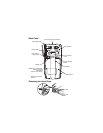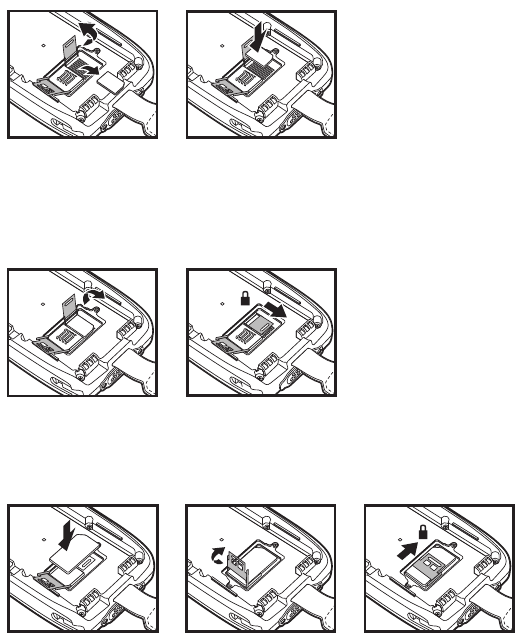
7. Lift the latch and remove the memory card.
8. Insert the new microSD or microSDHC card.
Note: To avoid application errors or possible data loss, do not operate the
device without a memory card installed. Contact a Honeywell sales
representative for additional information on qualified memory card
options.
9. Close and lock the memory card latch.
10. Insert the SIM card. Align the chamfered corner of the card with the
chamfered corner of the socket.
11. Close and lock the SIM card latch.
78
9a 9b
10
11
b11a