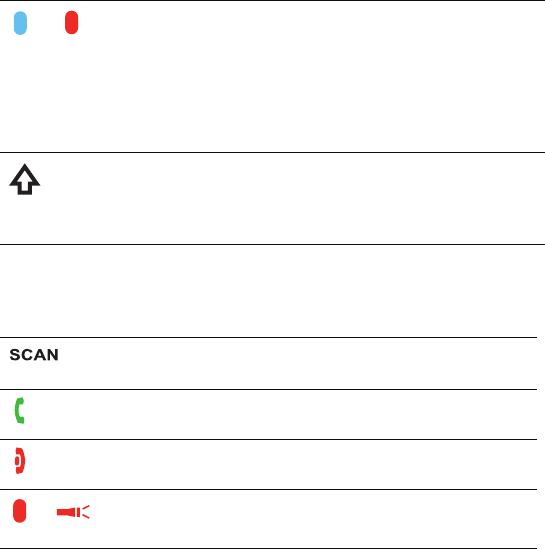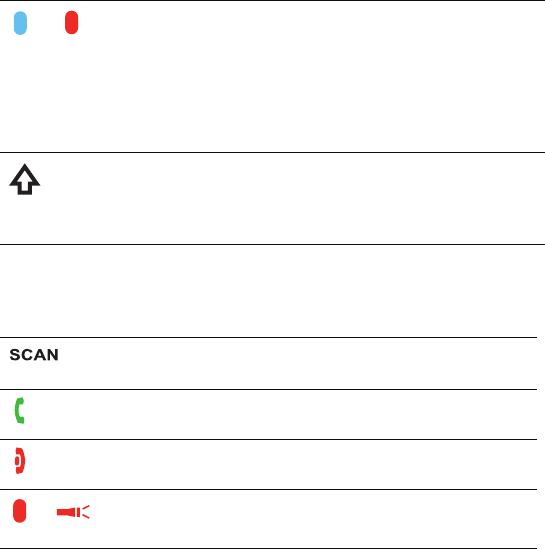
Modifier Keys
Function Keys
Key Function
or
The blue and red keys are used in combination with other
keys to type special characters and perform system func-
tions. The keyboard is color-coded to indicate the character
typed or function performed when specific keys are pressed
immediately after the blue or red modifier key. Press a mod-
ifier key once to modify only the next key pressed. Press a
modifier key twice to toggle the modifier Lock ON or OFF.
The shift key toggles the keyboard between uppercase and
lowercase alphabet mode. Press the shift key once to mod-
ify only the next key pressed. Press the shift key twice to
toggle Caps Lock ON or OFF.
Key Function
Activates the scan. The key location allows convenient
one-handed image-taking and/or bar code decoding.
Answers a phone call or initiates a phone call.
Ends and disconnects a phone call.
&
Turns the flashlight on or off.