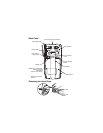Installing the SIM Card and/or Replacing the Memory Card
Note: To prevent possible data corruption, you should unmount the microSD
card before removing the card from the terminal. To unmount the card,
tap the Apps Launcher
> Settings
> Storage > Unmount SD card.
1. Press and release the Power key to enter Suspend Mode.
2. Release the hand strap and remove the battery pack.
3. Remove the screws and the protective shield covering the SIM/memory
card socket.
4. Unlock the SIM card latch by sliding the latch toward the stylus slot.
5. Lift the latch to reveal the SIM socket and the memory card latch.
Note: If a SIM card is installed, remove the card to reveal the memory
card latch.
If you are not replacing the memory card, skip to step 10.
6. Unlock the memory card latch by sliding the latch toward the top of the
terminal.
345
6