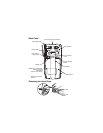Resetting the Terminal
There are two types of system resets: a hard reset or a factory reset. The hard
reset preserves all data stored in the file system. Contact a Honeywell
technical support representative for more information on how to perform a
factory reset.
Hard Reset (Cold Boot)
A hard reset re-boots the device and closes any open applications running in
RAM at the time of the reset.
Press and hold the Blue + Send keys for approximately 10 seconds.
OR
Press and hold the Power key for approximately 5 seconds, then tap
Reboot on the Phone Options menu.
Technical Assistance
Contact information for technical support, product service and repair can be
found at www.honeywellaidc.com.
User Documentation
For localized versions of this document, and to download the User’s Guide,
go to www.honeywellaidc.com.
Limited Warranty
Refer to www.honeywellaidc.com/warranty_information for your product’s
warranty information.
Patents
For patent information, please refer to www.honeywellaidc.com/patents.