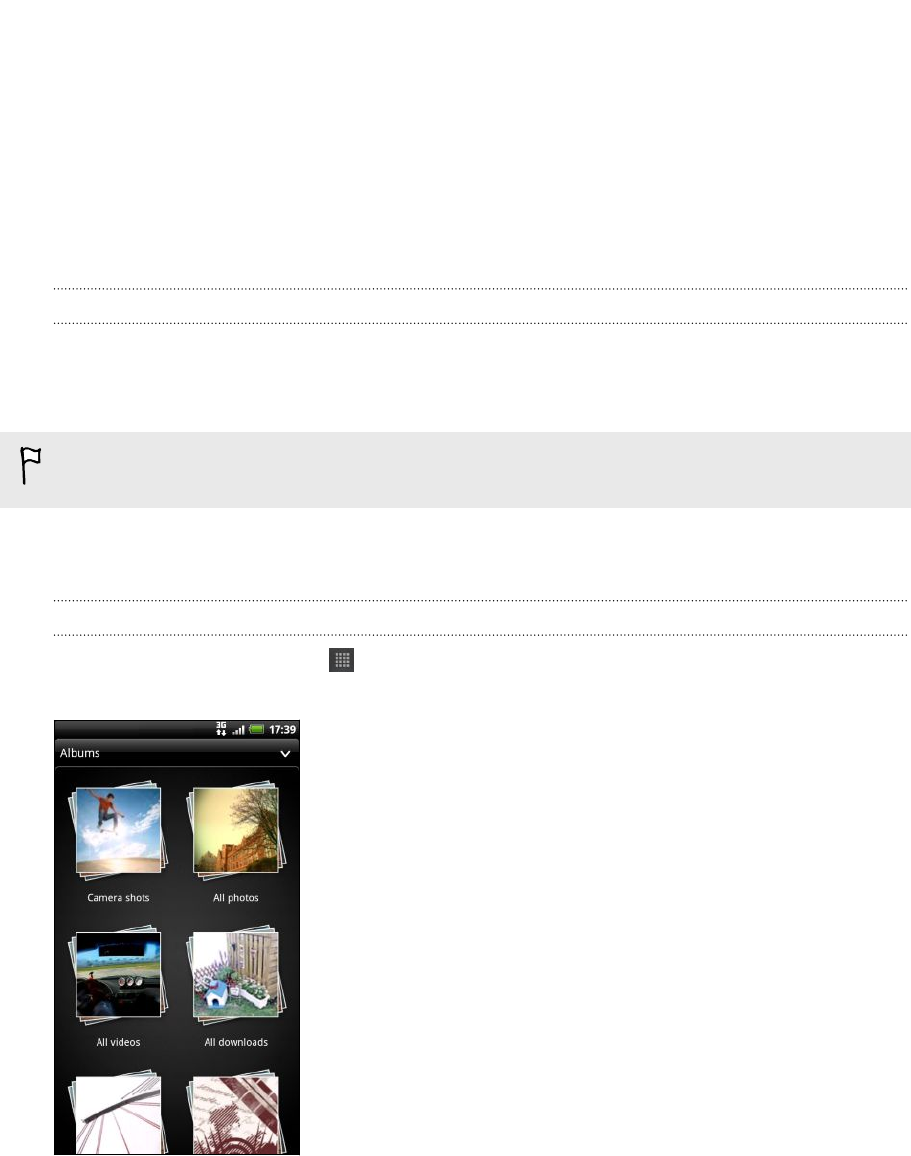
Photos, videos, and music
Gallery
About the Gallery app
Relive the fun while viewing photos and videos of your latest travels or your pet’s
newest tricks. Get an audience by tagging your Facebook and Flickr
®
friends. You can
even play your media on a TV screen.
To start using Gallery, check first if you have photos or videos copied on HTC
Amaze 4G.
What’s more, you can edit and add effects to your photos. You can also easily use a
photo as your contact icon, location icon, or wallpaper.
Selecting an album
From the Home screen, tap > Gallery. The Gallery app opens on the Albums screen
where your photos and videos are organized by albums for easy viewing.
76 Photos, videos, and music


















