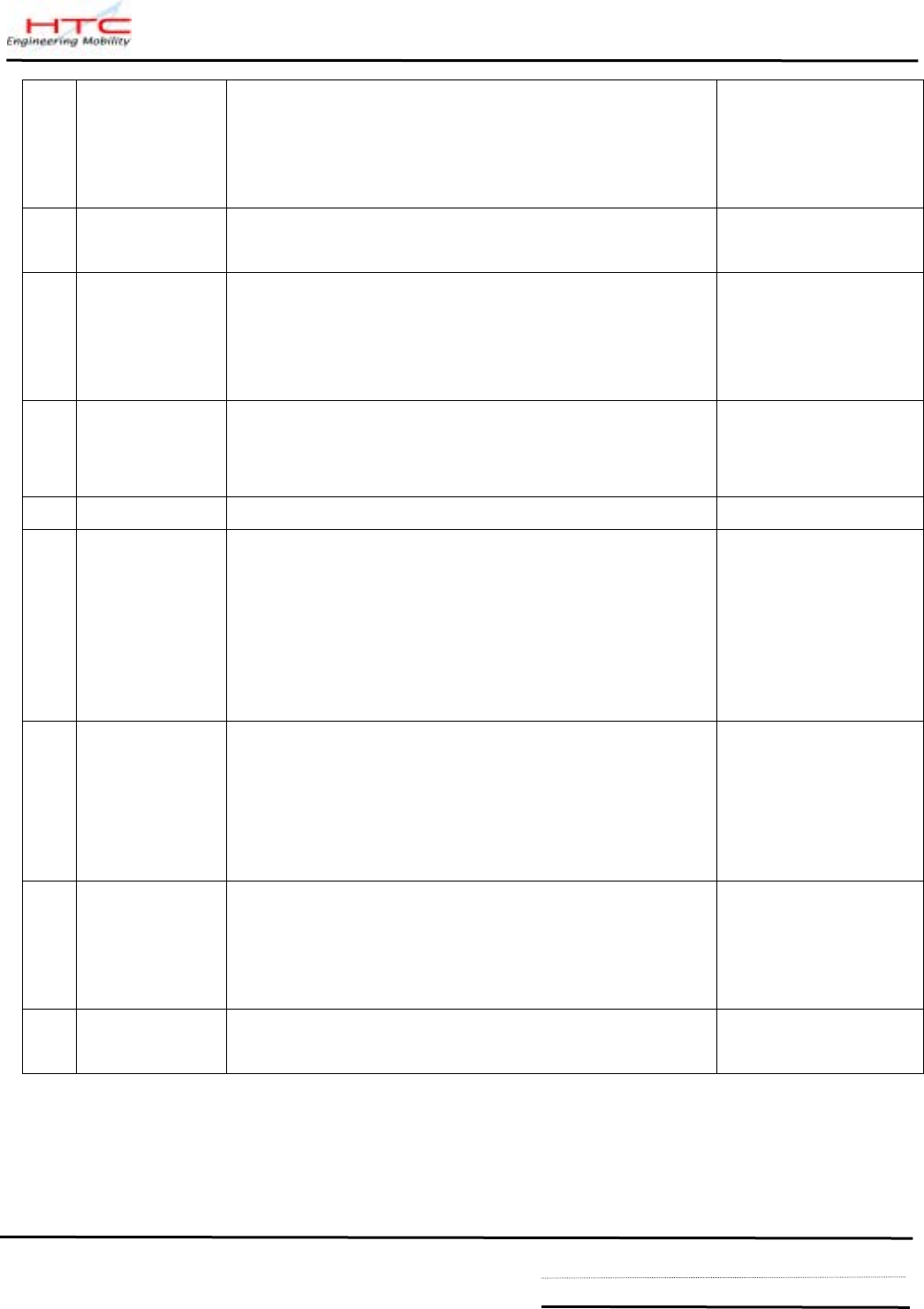
3
Touch Test
Tap the cross mark (+) with stylus on the correct location.
Fail if no reaction
Calibrate the screen following the + mark.
Press ACTION to exit.
Could be LCM issue
4
Play Test
Play the tone with 8KHz/L-channel, then
Hear the sound and notice if bad sound quality happens
Could be speaker or
M/B issue
5
Record Test
Select this item to record test, then press Action to start
recording. It will automatically playback it. Then connect with
earphone or external speaker and press action to check
the record function is OK or not thru ext speaker.
Could be MIC or M/B
issue
6
Button Test
Press each button to know if it works. Follow the instruction
shown on the screen to finish the test item
Stop on fail.
Could be switch or MB
issue
7
Checksum
Verifies the checksum of the code.
8
B Light Test
Back Light turns ON and Off, Check the light change
Starting from Level 3
Press Action button to enter Level 2
Press Action button again to enter Level 1
Press Action again to enter Level 0
Action again for back to MENU
Could be M/B or LCM
issue
9
LED Test
The message LED will show starting with RED
Press Action LED will change to GREEN
Press Action LED will change to AMBER
Press Action Key LED will ON (YES & END)
Press again Action will back to MENU
Could be LED or M/B
issue
10
Battery Test
Test main battery and AC power source. Insert AC power
CUR will show “+ “means charging , remove AC power CUR
will show “-“ means internal power.
Note: The Battery capacity shown is only for reference
Could be main battery
or M/B
11
Vibrator Test
Press action, units should vibrate.
Press Action again back to MENU
Check the vibrater
HTC confidential
© 2001, HTC Corporation. All rights reserved. TOTAL 43 CONT.ON. 37 PAGE NO. 36


















