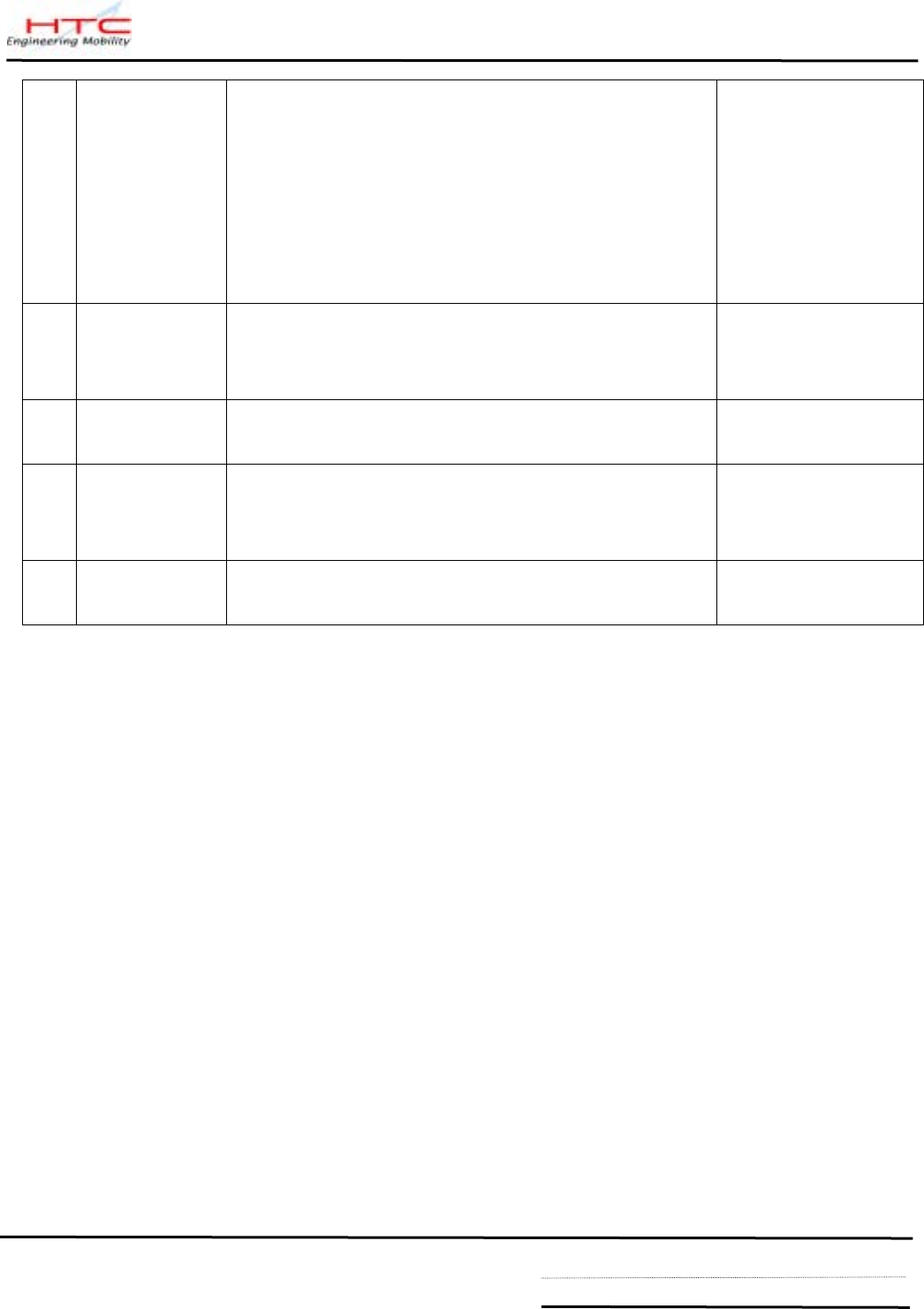
12
SD Test
Insert SD card (Enable Write Protect) and start test. Pull out
the SD card if you see the message< “Pluck OK ><Locked >
Please remove locked SD . Adjust lock switch to unlock site
(Disable Write Protect), and insert it. The program will read &
write to SD card for test. Once finished, display will show
Please remove SD card.
Press Action back to MENU
Could be M/B issue
13
Clean Talk Time
Select this item to clean AIR TIME (Talk time) and Customer
PIM data.
Use this item only for
REFURBISHMENT
CASE
14
USB Test
Plug USB cable to connect PDA to PC then and check for
the connection in WinCE.
Could be M/B issue
15
SIR Test
Prepare another unit as ‘supporting’ site. On test unit, please
choose ‘Test Target’ and press action button to start test.
Before test, make the IR ports of them face to each other.
Could be M/B issue
Suggest to test it in
Windows CE mode.
16
Serial Port Test
Check this item in Windows CE mode.
Could be M/B issue
HTC confidential
© 2001, HTC Corporation. All rights reserved. TOTAL 43 CONT.ON. 38 PAGE NO. 37


















