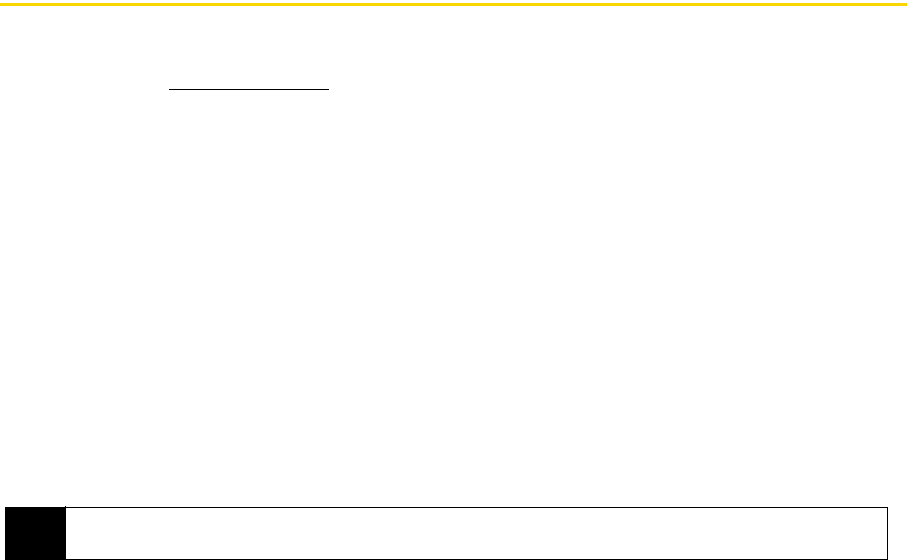
200 Section 3E. Sprint Worldwide Wireless Service
Selecting a Network
To access your email and browse the Web when traveling, you may need to manually select the carrier that
provides Sprint service in your location. You can find a list of carriers for each country where GSM data
service is offered at
www.sprint.com/sww. Then, follow the instructions below to select the appropriate carrier
network on your device.
To select a GSM data service for a specific country:
1. Tap Start > Settings > Menu > Phone Network Mode.
Ⅲ On the Network tab of the Phone settings screen, the Current Network field displays a description of the
currently active network.
2. From the GSM Network selection field, select Automatic or Manual.
3. Tap Find Network.
Ⅲ If you selected Automatic in step 2, the system will provide the best available network in your area and
then assign it to your device.
Ⅲ If you selected Manual in step 2, you will need to choose from the onscreen list of available networks
and then manually make the assignment.
Ⅲ Tap to highlight an available network and then tap OK. The settings are then sent to the network.
4. Tap ok to complete the process and save the new settings.
Viewing Your Preferred Networks
1. Tap Start > Settings > Menu > Phone Network Mode.
Ⅲ On the Network tab of the Phone settings screen, the Current Network field displays a description of the
currently active network.
2. From the GSM Network selection field, select Manual.
3. Tap Set Networks.
To add a new preferred network:
1. Repeat steps 1 - 3 from “Viewing Your Preferred Networks” to access the Phone: Preferred networks
screen.
2. Tap New Network.
3. Select Add a network from the list, browse through the available list, and then tap a network.
4. Tap ok. (This newly added network then appears on the Phone: Preferred networks screen.)
Note
When traveling, it may be necessary to select a new compatible GSM data service carrier each time you enter a
new country.


















