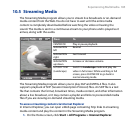192 Experiencing Multimedia
Manage MIDlets/MIDlet suite
You can organize the MIDlets/MIDlet suites into folders. You can also uninstall,
move or rename MIDlets/MIDlet suites.
To uninstall a MIDlet
Before you uninstall a MIDlet/MIDlet suite, make sure that it is not running.
1. On the Java Apps screen, select the MIDlet/MIDlet suite using the
NAVIGATION CONTROL.
2. Click Menu > Actions > Uninstall.
3. Click OK to conrm.
Note On the Java screen, click Menu > Uninstall All to uninstall all MIDlets.
To update a MIDlet/MIDlet suite
Java will search for updates for the selected MIDlet/MIDlet suite where it was
installed from before.
1. On the Java Apps screen, select the MIDlet/MIDlet suite using the
NAVIGATION CONTROL.
2. Click Menu > Actions > Update. Java then searches for updates.
3. Click Yes or No depending on the update scenario.
To change the display name of a MIDlet or folder
1. On the Java Apps screen, select the MIDlet/MIDlet suite using the
NAVIGATION CONTROL.
2. Click Menu > Actions > Rename.
3. Enter a new name for the MIDlet then click Save.