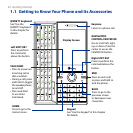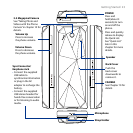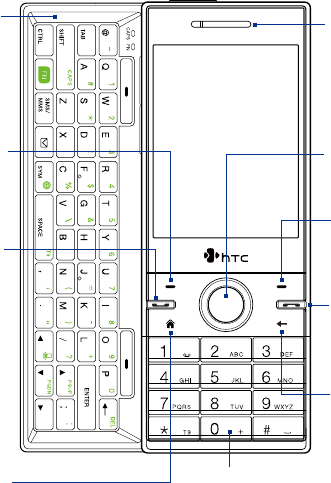
22 Getting Started
1.1 Getting to Know Your Phone and Its Accessories
QWERTY keyboard
See “Use the
QWERTY Keyboard”
in this chapter for
details.
TALK/SEND
Press to answer an
incoming call or
dial a number.
During a call, press
and hold to toggle
the speakerphone
on and off.
Press and hold
to use Voice
Command.
•
•
•
HOME
Press to go to the
Home Screen.
BACK
Press to go to the
previous screen
or backspace over
characters.
END
Press to end a call
or press and hold to
lock the phone.
Right SOFT KEY
Press to perform the
command above the
button.
Left SOFT KEY
Press to perform
the command
above the button.
NAVIGATION
CONTROL/CENTER OK
Use to scroll left, right,
up, or down. Press the
center to use as the
CENTER OK button.
Earpiece
Listen to a phone call.
Keypad
See “Use the Keypad” in this chapter
for details.
Display Screen