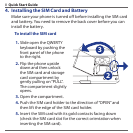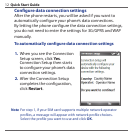16 Quick Start Guide
11. Adding Contacts to Your Phone
Save the contact information of the people you stay in touch
with on your phone.
To add a contact to your phone
On the Home screen Home item, click Contacts > New >
Outlook Contact.
Tip Select SIM Contact to create the contact on the SIM card.
2. Enter information for the new contact.
3.
Click Done.
To copy SIM card contacts to your phone
Copying the contacts on your SIM card to the phone will result
in duplicate contacts in the Contacts list.
On the Home screen, click Start > All Programs >
Accessories > SIM Manager.
Select a SIM contact or select all SIM contacts by clicking
Menu > Select All.
Click Menu > Save to Contacts.
1.
1.
2.
3.