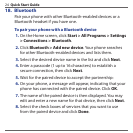
Quick Start Guide 21
17. Changing Phone Settings
Customize your phone settings to suit your personal
preferences.
To change the ringtone
1. On the Home screen, scroll down to the Settings item.
2. Press NAVIGATION right until you see Ringtone and then
press CENTER OK.
3. On the Sounds screen, select a ringtone in Ring tone and
then click Done.
To set an alarm
You can set 2 different alarms on your phone.
1.
On the Home screen, scroll to the Home item (date/time
display) and then press CENTER OK.
2.
Click Alarm 1 or Alarm 2.
3.
Set the Alarm settings you want and then click Done.
An Alarm icon appears on the Home item of the HTC Home.