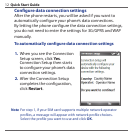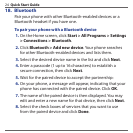Quick Start Guide 19
15. Setting Up an Internet E-mail Account
Set up your personal e-mail account such as Gmail or Yahoo!
on your phone.
1.
Click Start > All Programs > Messaging > New Email
Account.
2.
Enter the E-mail address and Password for the e-mail
account and select the Save password option. Click Next.
3.
Click Next.
Note E-mail Setup searches your phone for preloaded e-mail
configuration settings. If the phone cannot find the server
settings for the specified e-mail account, your phone needs to
connect to the Internet and try to download the settings. If it
cannot find the settings online, you need to enter the settings
manually.
4. Enter Your name and the Account display name and then
click Next.
5.
In the Automatic Send/Receive list, choose how frequent
you want e-mail messages to be automatically sent and
downloaded on your phone.
Note Click Review all download settings to select download
options, set the e-mail format as HTML or plain text, and more.
6. Click Finish.