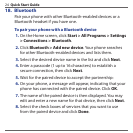Quick Start Guide 23
To enable the SIM card PIN
Enabling the SIM card PIN requires you to enter a password
first before you can use the phone features of the device.
1.
On the Home screen, click Start > All Programs > Settings
> Security > Enable SIM PIN.
2.
Enter the PIN you want to use and click Done.
To change battery and backlight settings
Conserve battery power by adjusting the battery and backlight
settings.
On the Home screen, click Start > All Programs > Settings >
Power Management, and adjust the backlight, display, or light
sensor settings.
Tip If you do not want to charge the battery while the phone is
connected to the computer, in When device is turned on, do not
charge the battery when connected to the PC, select On.