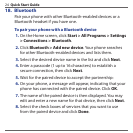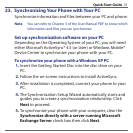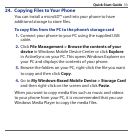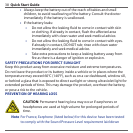Quick Start Guide 31
23. Synchronizing Your Phone with Your PC
Synchronize information and files between your PC and phone.
Note You can refer to Chapter 3 of the User Manual PDF to know which
information and files you can synchronize.
Set up synchronization software on your PC
Depending on the Operating System of your PC, you will need
either Microsoft ActiveSync® 4.5 (or later) or Windows Mobile®
Device Center to synchronize your phone with your PC.
To synchronize your phone with a Windows XP PC
1.
Insert the Getting Started Disc into the disc drive on your
PC.
2.
Follow the on-screen instructions to install ActiveSync.
3.
After installation is completed, connect your phone to your
PC.
4.
The Synchronization Setup Wizard automatically starts and
guides you to create a synchronization relationship. Click
Next to proceed.
5.
To synchronize your phone with your computer, clear the
Synchronize directly with a server running Microsoft
Exchange Server check box then click Next.