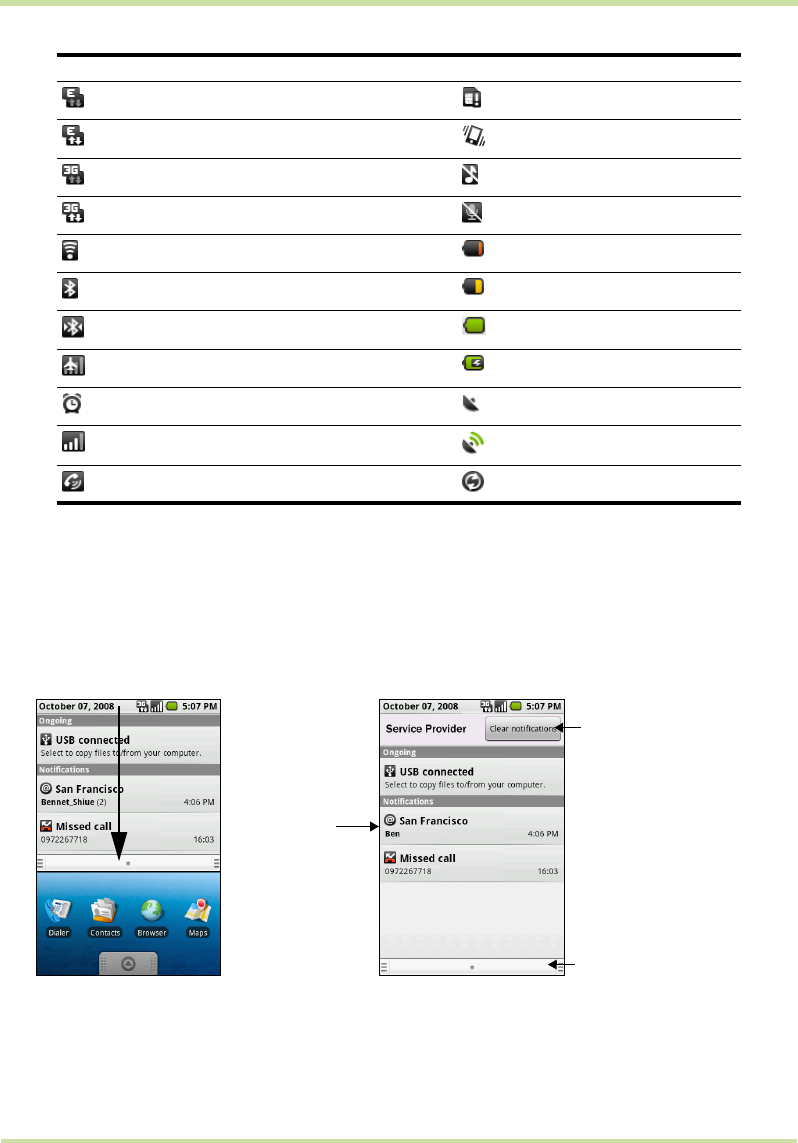
Cupcake User Guide R1.5.0 26 April 14, 2009
Notifications panel
Notification icons report the arrival of new messages, calendar events, alarms set and ongoing settings
such as when call forwarding is on or the current call status. You can open the Notifications panel to
open the message, reminder, or event notification and see the wireless service provider name.
To open the Notifications panel
When a new notification icon displays in the status bar, touch and hold the status bar, then slide your
finger downward to open the Notifications panel.
If you have several notifications, you can scroll down the screen to view more notifications.
EDGE connected No SIM card installed
EDGE in use Vibrate mode
3G connected Phone speaker is mute
3G in use Phone microphone is mute
Connected to a Wi-Fi network Battery is very low
Bluetooth is on Battery is low
Connected to another Bluetooth device Battery is full
Airplane mode Battery is charging
Alarm is set GPS is on
Signal strength GPS is connected
Speakerphone on Data is syncing
Icons that appear in the boxed area
Touch a
notification to
open the related
application
Touch to clear all
notifications
Touch and hold, then
slide up to close the
Notifications panel


















