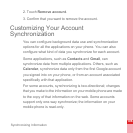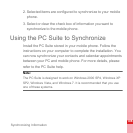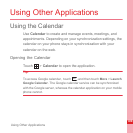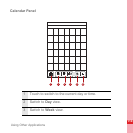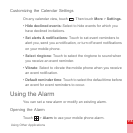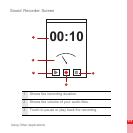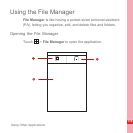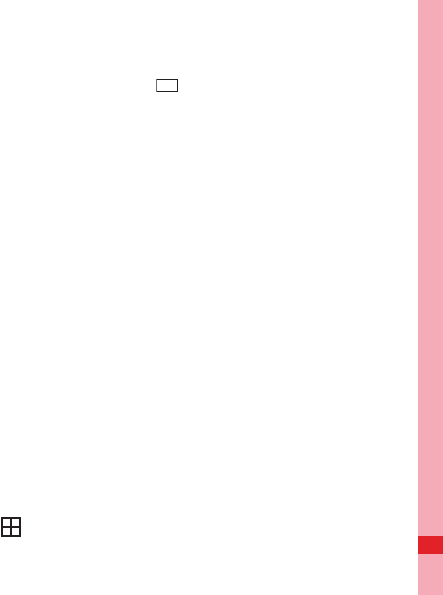
113
Using Other Applications
Customizing the Calendar Settings
On any calendar view, touch . Then touch More > Settings.
• Hide declined events: Select to hide events for which you
have declined invitations.
• Set alerts & notifications: Touch to set event reminders to
alert you, send you a notification, or turn off event notifications
on your mobile phone.
• Select ringtone: Touch to select the ringtone to sound when
you receive an event reminder.
• Vibrate: Select to vibrate the mobile phone when you receive
an event notification.
• Default reminder time: Touch to select the default time before
an event for event reminders to occur.
Using the Alarm
You can set a new alarm or modify an existing alarm.
Opening the Alarm
Touch > Alarm to use your mobile phone alarm.
Menu