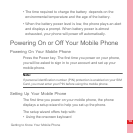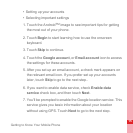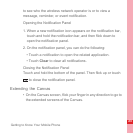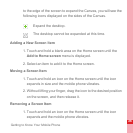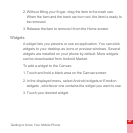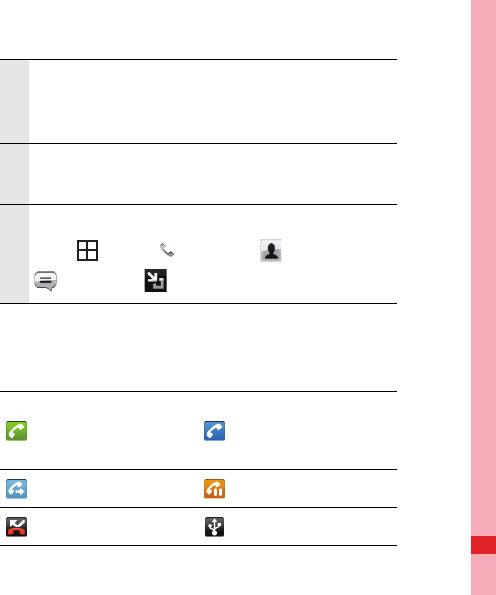
20
Getting to Know Your Mobile Phone
Notifications and Status Information
Notification and Status Icons
1
Notification bar: Displays notifications and status
icons for your mobile phone. Flick down to open
the notification panel.
2
Display area: Shows the operation and display
areas for your mobile phone.
3
Interface switching buttons: include the Main
Menu
, Dialer , Contacts , Messaging
, and Zoom buttons.
Call in progress
Call in progress
using a Bluetooth
device
Call forwarding on Call on hold
Missed call Connected to a PC