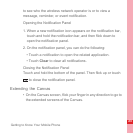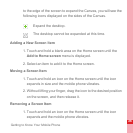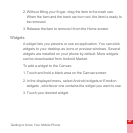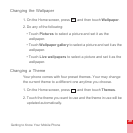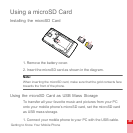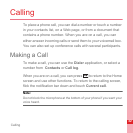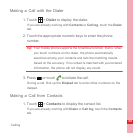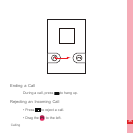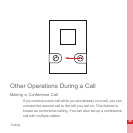29
Getting to Know Your Mobile Phone
Changing the Wallpaper
1. On the Home screen, press , and then touch Wallpaper.
2. Do any of the following:
• Touch Pictures to select a picture and set it as the
wallpaper.
• Touch Wallpaper gallery to select a picture and set it as the
wallpaper.
• Touch Live wallpapers to select a picture and set it as the
wallpaper.
Changing a Theme
Your phone comes with four preset themes. Your may change
the current theme to a different one anytime you choose.
1. On the Home screen, press , and then touch Themes.
2. Touch the theme you want to use and the theme in use will be
updated automatically.
Menu
Menu