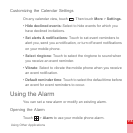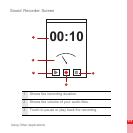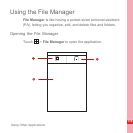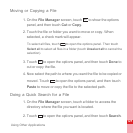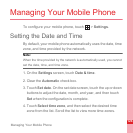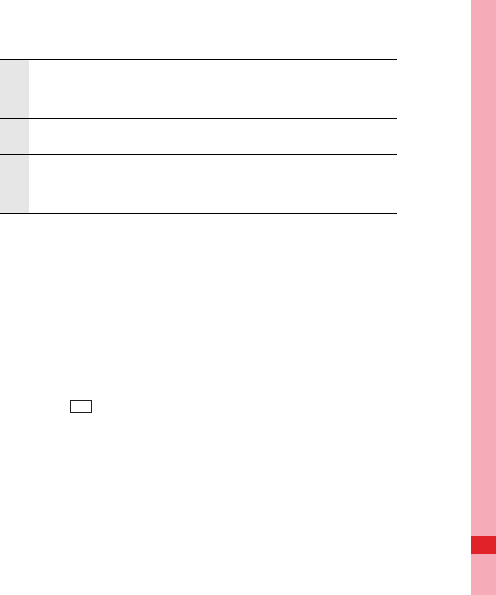
120
Using Other Applications
The options menu of the file manager may not be completely
shown on one page. You may need to flick the menu upward or
downward, or press the Navigation key to browse all options.
Creating a Folder
1. On the File Manager screen, access the directory of the
folder you want to create.
2. Touch to open the options panel, and then touch New
folder.
3. Enter the name of the new folder in the text box.
4. Touch Save.
1
Touch to show the files and folders in your mobile
phone memory.
2 Touch to show your list of files and folders.
3
Touch to show the files and folders on the
microSD card.
Menu