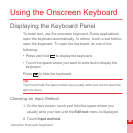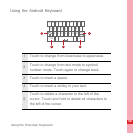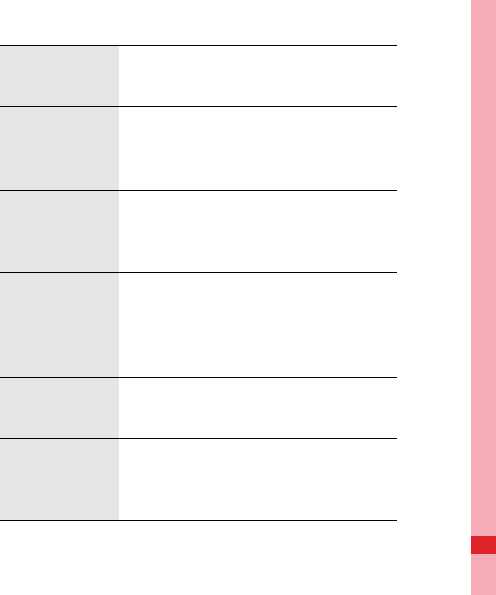
52
Using the Onscreen Keyboard
Layout in
portrait mode
Select the layout to display in portrait
mode.
Layout in
landscape
mode
Select the layout to display in
landscape mode.
Swipe to
switch layout
Select the check box to be able to
swipe horizontally over the keyboard
to switch layout.
Mixed
language
input
Select the check box to enable your
mobile phone to auto detect
languages if no more than 3
languages have been selected.
Select
languages
Select the languages you want to
use.
Predict next
word
Select the check box to enable the
ability to predict the next word when
you are typing.