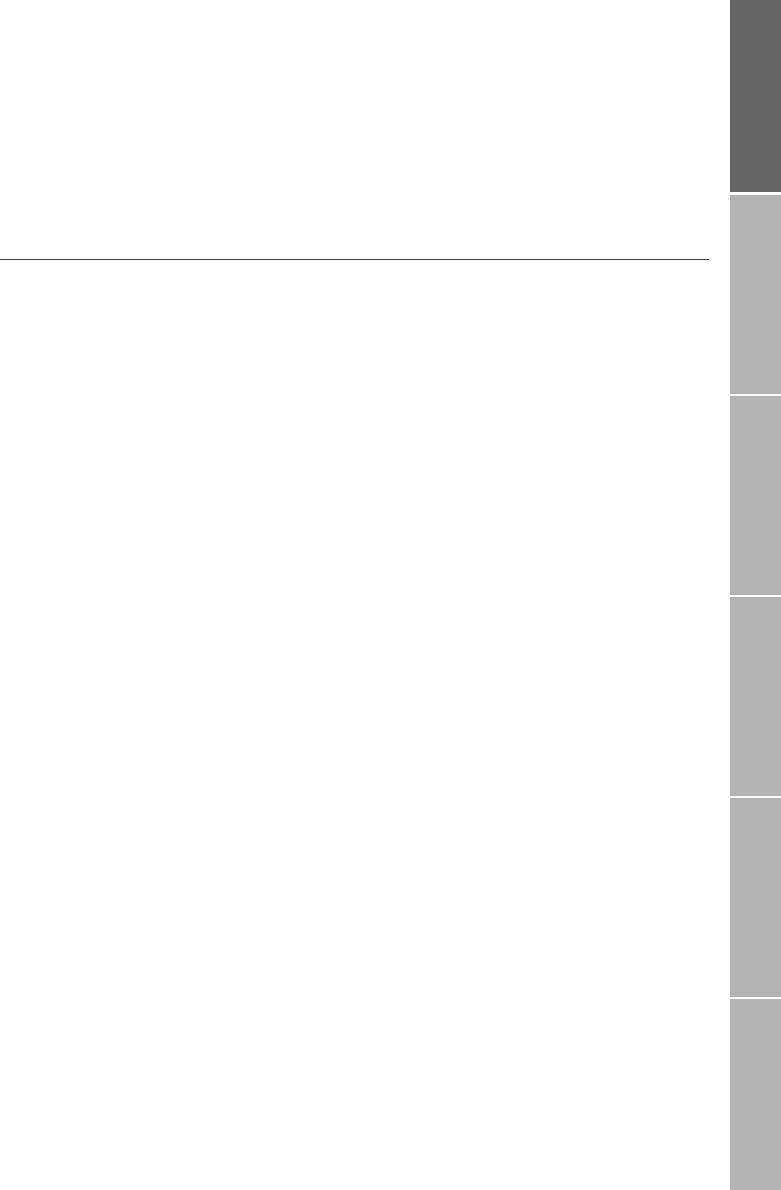
37
Phone/Call settingsNetworkSound & AlertStatistics/InfoGPS facilitiesWAP Internet
: Numbers for voice, fax and data (7-2-4)
If you have obtained more than one mobile
phone number from your service provider
and the SIM card supports this, you can store
different mobile phone numbers for voice,
data and fax calls on the SIM card as a re-
minder.
To store numbers for services:
Select
Menu > Settings > Phone >
Own Number > Voice
or Fax or Data
Enter the number
Press
Save
: Cost settings (7-3-7)
To keep control over your call costs, you may
set a charge rate, i.e. an amount of money
(in some currency) per call unit, and an accu-
mulated call cost limit (expressed as a num-
ber of call units or as an amount of money).
Furthermore, you may select whether or not
the cost will be displayed at the end of a call.
You can make charge settings for:
–
Charge Rate (7-3-7-1)
You can choose to display cost just in
number of units in a currency. If you
want to display cost in currency you need
to enter a charge rate per unit.
–
Cost limit (7-3-7-2)
You can define a cost limit; the mobile
phone will suspend service when the cost
limit is reached.
– Cost displayed (7-3-7-3)
Cost information will be displayed after
finishing a call. This function depends on
the functionality of the network and can
be switched off or on.
You may also display cost statistics and the
amount of remaining credit; see page 49.
}Set charge rate for calls
Select Menu > Settings > Call > Cost >
Charge Rate
The current setting is displayed
Press Change
Enter PIN2
Press
OK
Select the currency
Enter the currency symbol
Press
Next
Enter the desired charge rate per unit
For the decimal point use the *
Press Save
}Set cost limit
Select Settings > Call > Cost > Cost Limit
The current setting is displayed
Press Change
Enter PIN2
Press
OK
Enter the desired cost limit
Press
Save
}Switch display of cost on/off
Select Settings > Call > Cost >
Cost Displayed
The current setting is displayed
Press Change
Press Save


















