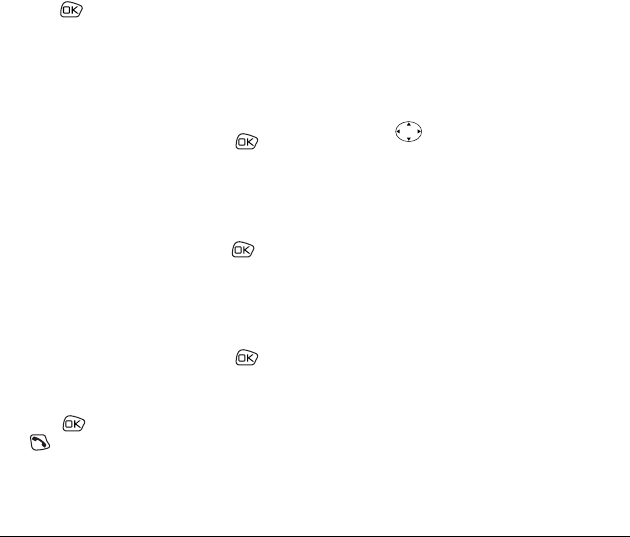
User Guide for the Kyocera 5135 Phone 13
2. Press to select an option:
–
Disabled—Turn alert off.
–
Vibrate once—Vibrate once when message
is received.
–
Vibe & remind—Vibrate when message is
received, and every five minutes until you
open and close the flip or press .
–
Soft beep once—Beep softly once when
message is received.
–
Soft beeps—Beep softly when message is
received, and every five minutes until you
open and close the flip or press .
–
Loud beep once—Beep loudly once when
message is received.
–
Loud beeps—Beep loudly when message is
received, and every five minutes until you
open and close the flip or press .
Silencing an incoming call
• Press to silence the ringer. Then press
to answer the call.
If the flip is closed when the call comes in, and if
your phone is set to answer when you open the flip,
you cannot silence the call without answering it. To
change the setting, see “Changing the way you
answer calls” on page 9.
Adjusting the volume during a
call
To adjust the earpiece volume manually during a
call, press up or down.
Note: To set the phone to adjust the earpiece
volume automatically based on the amount of noise
around you or the other person’s voice volume
level, see “Adjusting the earpiece volume” on
page 30.
Keeping track of your calls
Your phone has two timers that count the amount
of calls you have made and received.
All Calls
This timer displays the total number and duration
of
all
calls you have made and received. You cannot
reset this timer.
• Select
Menu → Settings →
Call Information → All Calls Timer.


















