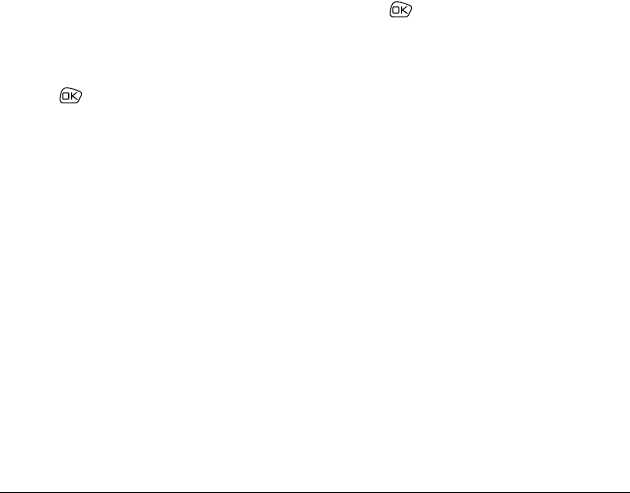
14 Making and Answering Calls
Recent Calls
This timer displays the total number and duration
of recent calls you have made and received since
the last time you reset the timer.
1. Select Menu → Settings →
Call Information → Recent Calls Timer.
2. Press to select Reset. This resets the timer
to zero.
Timing your calls
If you want to know how long you are spending on
a call, you can set up your phone to beep
10 seconds before each minute.
• Select
Menu → Settings → Sounds →
Minute Alert → Enabled.
Receiving data or faxes
Your phone can receive certain data or faxes,
depending on the system sending the information.
However, to receive data or faxes, you must switch
from voice mode to data/fax mode.
(Your network may not support these call types.
Check with your service provider.)
Note: You cannot receive voice calls while the
phone is in data/fax mode.
1. Select Menu → Settings → Network →
Data/Fax Calls In.
2. Press to select an option:
–
Voice Only—Allow only voice calls.
–
Fax, next call—Set the phone to fax mode
for the next incoming call or the next
10 minutes.
–
Data, next call—Set the phone to data
mode for the next incoming call or the next
10 minutes.
–
Fax, until off—Force the phone into fax
mode until the phone is turned off.
–
Data, until off—Force the phone into data
mode until the phone is turned off.
Selecting digital or analog
mode
This setting allows you to force the phone into
either digital or analog mode. This is useful if you
are in an area that borders on digital service and
the automatic feature is causing the phone to keep
switching between modes.
1. Select Menu → Settings → Network →
Digital or Analog.


















