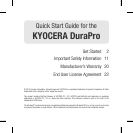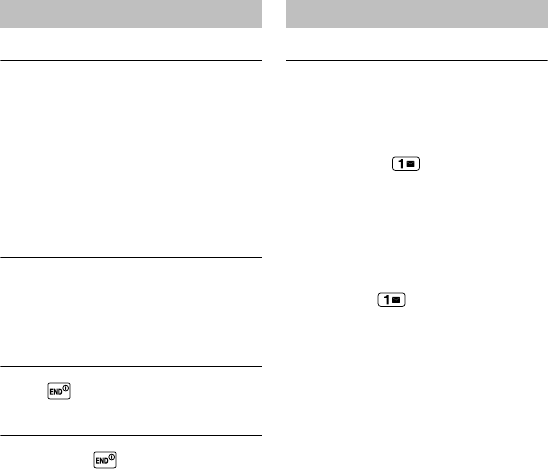
Get Started 3
Install the Battery
1. Insert the battery, contacts end first, and gently
press into place.
2. Replace the cover, making sure all tabs on the
cover align with the battery compartment slots
and press down until the cover snaps into
place.
3. Slide the battery cover release latch to the
locked position.
Charge the Battery
1. Plug the USB connector into the charger/
accessory jack on the left side of your phone.
2. Plug the AC adapter into an electrical outlet.
Turn the Phone On
X Press to turn your phone on.
Turn the Phone Off
X Press and hold to turn the phone off.
Voicemail
Set Up Your Voicemail
All unanswered calls are automatically transferred to
your voicemail, even if your phone is in use or turned
off. You should set up your voicemail and personal
greeting as soon as your phone is activated:
1. Press and hold in standby mode.
2. Follow the voice prompts to create your
password and record your name and greeting.
It is strongly recommended that you set a voicemail
password. Without a password, anyone who has
access to your phone can access your messages.
Retrieve Your Voicemail
X Press and hold in standby mode.
From any other phone:
1. Dial your wireless phone number.
2. When your voicemail answers, press the
asterisk key (*).
3. Enter your password.
Get Your Phone Ready Use Your Phone