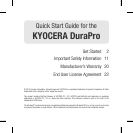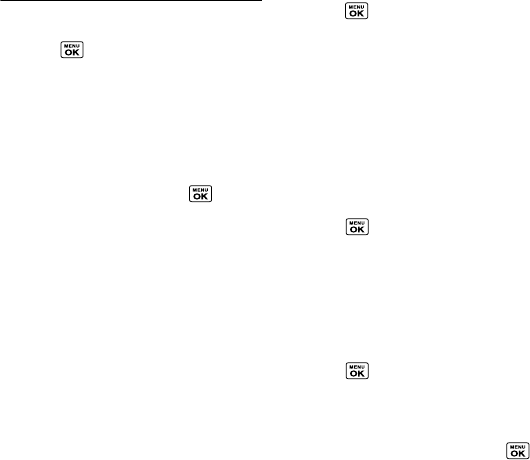
Get Started 5
Sound Settings
Adjust the Volume
1. Press > Settings > Volume.
2. Select Incoming Ringer, Playback Volume,
Power Up/Down, Key Beeps, or E911 Alert.
ƒ If you select Power Up/Down or E911 Alert,
select On or Off.
ƒ If you select Key Beeps, select Tone Volume
or Tone Type.
3. Select a volume level and press .
Tip: You can adjust the ringer volume in standby
mode or during an incoming call and the
volume during playback by using the volume
button.
Mute All Sounds
X Press and hold the volume button down in standby
mode to activate Silence All. (The screen will
display “Silence All.”)
X Press the volume button up repeatedly to
deactivate Silence All and select a volume level.
Select Ringers for Incoming Calls/Messages
1. Press > Settings > Ringers > Incoming
Calls or Messages.
2. Select Contacts, Unsaved Numbers, or
Private / Unknown.
ƒ If you select Contacts, select All Contacts, or
select One Contact and then select an entry.
3. Select a ringer option by pressing the
navigation key up or down, and then select a
ringer.
Select Ringers for Voicemail, Calendar, and
Power Up/Down
1. Press > Settings > Ringers.
2. Select Voicemail, Calendar, or Power Up/
Down.
3. Select a ringer option by pressing the
navigation key up or down, and then select a
ringer.
Select a Vibration Pattern
1. Press > Settings > Others >
Accessibility > Vibrate Type.
2. Select Incoming Calls, Voicemail,
Messages, or Alarm/Calendar.
3. Highlight a vibration pattern and press .